Is it the disk, which behaves as persistent and non persistent or the VM?
I have a VM on my vsphere with two disk drives ( C and D ), Both Drives are marked as THIN PROVISIONED. this machine is being used as a CI/CV node. C drive has the OS installed on it and D drive has jenkins and gitcode.
i want to make c drive as non persistent , so that the changes happening to this drive does not stick in my VM after i restart the machine. at the same time i want my D drive to be Persistent, so that the logs and other screenshots taken should remain in the D drive.
I made the c drive as non persistent and D drive as persistent disk in Vsphere VM edit option But when i use this machine now.. Both C drive as well as D drive behave as NON Persistent, Datafiles created during execution are getting deleted from D drive as well.
Drive D
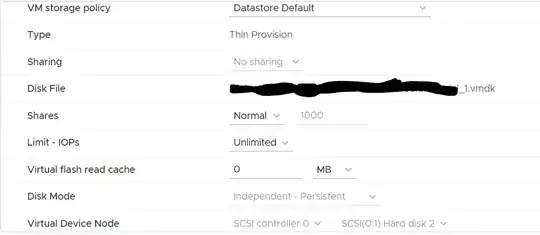
Drive C
