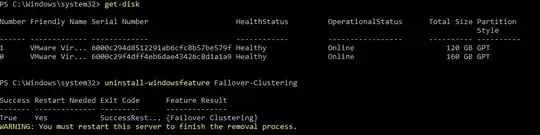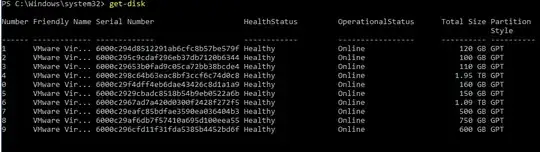I have 10 disks on a Windows 2016 Server. If I have the Windows feature 'Failover-Clustering' installed, the Get-Disk cmdlet only reflects two disks - even when the server is not yet part of a cluster.
If I uninstall Failover-Clustering, the other 8 disks appear.
Any ideas on how to allow Get-Disk to show the disks properly? I have no intention of making these disks shared resources in the cluster.
I need Get-Disk to work properly because Ansible utilizes Get-Disk in its win_format and win_initialize modules.