I have Imported an SSL certificate in Windows 2019 Server, IIS ver 10. When I right click on the certificate from IIS, the "Export" option is missing.
Is there any way to bring this option back or try exporting it from command line?
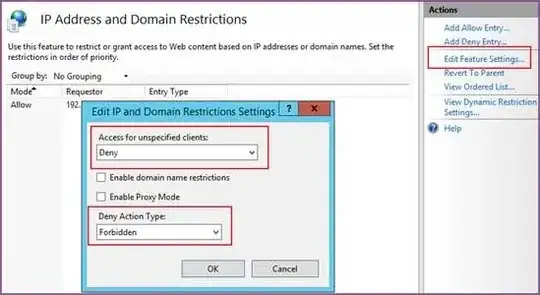
I have Imported an SSL certificate in Windows 2019 Server, IIS ver 10. When I right click on the certificate from IIS, the "Export" option is missing.
Is there any way to bring this option back or try exporting it from command line?
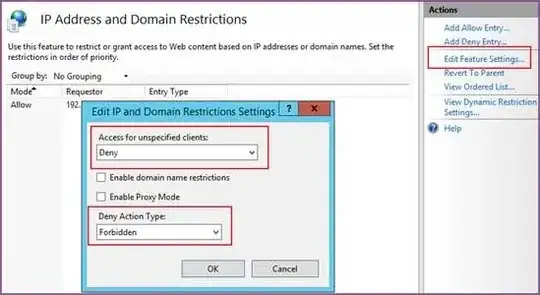
You can of course export this certificate from the mmc certificates.
Run CertLM.msc to open your local computers certificates and locate it by opening the Certificate Store it mentions in the list in the IIS Manager.
Rightclick > Task > Export
The associated private key will only be exportable if it has been marked to be so at the time of the import.
Your certificate will also be downloadable by just visiting the website with no option to get the private key with.