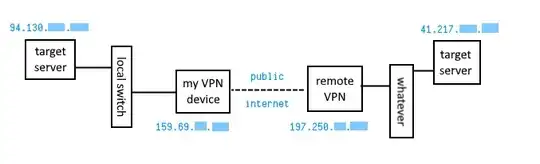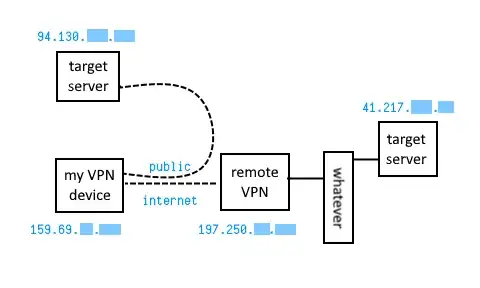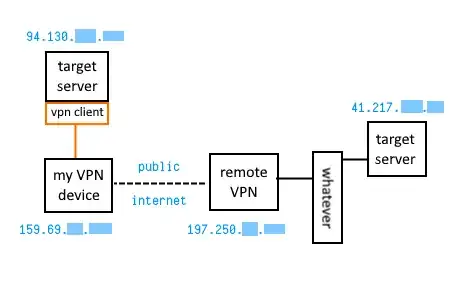Apologies if this set-up makes no sense. It makes no sense to me, but any assistance is greatly appreciated.
Background
I have a Payment provider who requires me to provide 2 IP addresses, and establish a VPN (this is M-Pesa Tanzania).
I have a bunch of cloud hosted Ubuntu servers at my disposal.
This is what I think they want:
This is what I have:
I have also tried with a subnet (from the cloud provider):
And I've tried with the my-side target server as a client of my VPN device:
The end goal is that they can query a HTTPS endpoint that I will put on 94.130.xx.xx (yes, that makes the entire VPN pointless afaik).
All that I can get from the M-Pesa side is one or two attempts a day at telnet 94.130.xx.xx 443 and they'll tell me if it connected or not. They won't give me any logs, configuration advice, or any other assistance.
A few days of searching and experimenting has yielded no success.
What I need
The server at 41.217.xx.xx should be able to call 94.130.xx.xx via their gateway at 197.250.xx.xx
Their setup insists that there be a VPN device at my end which is a different IP to my server. This is set up to be 159.69.xx.xx
I don't really care what the real network ends up like, as long as M-Pesa get what they expect.
What I have tried
I have strong-swan installed on 159.69.xx.xx configured with /etc/ipsec.config as below:
conn mpesa
type=tunnel
left=159.69.xx.xx
leftid=159.96.xx.xx
leftsubnet=94.130.xx.xx/32
right=197.250.xx.xx
rightid=197.250.xx.xx
rightsubnet=41.217.xx.xx/32
ikelifetime=8h
lifetime=8h
keyexchange=ikev2
authby=secret
closeaction=restart
dpdaction=restart
dpddelay=300s
auto=start
I have the PSK setup, and I can get the connection up:
ipsec route mpesa
ipsec statusall
returns
Status of IKE charon daemon (strongSwan 5.9.5, Linux 5.15.0-41-generic, x86_64):
uptime: 37 seconds, since Jul 26 12:42:22 2022
malloc: sbrk 3174400, mmap 0, used 1312768, free 1861632
worker threads: 11 of 16 idle, 5/0/0/0 working, job queue: 0/0/0/0, scheduled: 3
loaded plugins: charon aesni aes rc2 sha2 sha1 md5 mgf1 random nonce x509 revocation constraints pubkey pkcs1 pkcs7 pkcs8 pkcs12 pgp dnskey sshkey pem openssl fips-prf gmp agent xcbc hmac gcm drbg attr kernel-netlink resolve socket-default connmark stroke updown eap-mschapv2 xauth-generic counters
Listening IP addresses:
159.69.xx.xx
2a01:4f8:c0c:95a7::1
172.17.xx.xx
Connections:
mpesa: 159.69.xx.xx...197.250.xx.xx IKEv2, dpddelay=300s
mpesa: local: [159.96.xx.xx] uses pre-shared key authentication
mpesa: remote: [197.250.xx.xx] uses pre-shared key authentication
mpesa: child: dynamic === 41.217.xx.xx/32 TUNNEL, dpdaction=restart
Routed Connections:
mpesa{2}: ROUTED, TUNNEL, reqid 1
mpesa{2}: 159.69.xx.xx/32 === 41.217.xx.xx/32
Security Associations (1 up, 0 connecting):
mpesa[1]: ESTABLISHED 37 seconds ago, 159.69.xx.xx[159.96.xx.xx]...197.250.xx.xx[197.250.xx.xx]
mpesa[1]: IKEv2 SPIs: ace5850eaaa5eee5_i* 662ecd6b9b800036_r, pre-shared key reauthentication in 7 hours
mpesa[1]: IKE proposal: AES_CBC_256/HMAC_SHA1_96/PRF_HMAC_SHA1/MODP_2048
On top of that base, I've tried every variant of this iptables tunnel that I can think of, and tried it without:
iptables --append INPUT -s 197.250.xx.xx -j ACCEPT
iptables --append INPUT -d 197.250.xx.xx -j ACCEPT
iptables --table mangle --append FORWARD -o Tunnel1 -p tcp --tcp-flags SYN,RST SYN -j TCPMSS --clamp-mss-to-pmtu
ip tunnel add Tunnel1 local 159.69.xx.xx remote 197.250.xx.xx mode vti key 42
ip addr add 94.130.xx.xx/32 remote 41.217.xx.xx/32 dev Tunnel1
ip addr add 41.217.xx.xx/32 remote 94.130.xx.xx/32 dev Tunnel1
ip link set Tunnel1 up mtu 1419
sysctl -w net.ipv4.conf.Tunnel1.disable_policy=1
iptables --table mangle --append FORWARD -m policy --pol ipsec --dir in -p tcp -m tcp --tcp-flags SYN,RST SYN -m tcpmss --mss 1361:1536 -j TCPMSS --set-mss 1360
iptables --table mangle --append FORWARD -m policy --pol ipsec --dir out -p tcp -m tcp --tcp-flags SYN,RST SYN -m tcpmss --mss 1361:1536 -j TCPMSS --set-mss 1360
I also tried setting up another VPN on 94.130.108.249 and tunnelling that to my 'VPN' at 159.69.xx.xx; and I've tried looping the VPN connection back on itself to make 159.69.xx.126 look like 94.139.108.249 -- but I'm pretty sure I didn't do it properly.