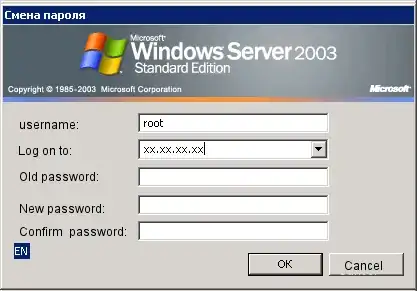My university has a SharePoint repository (on sharepoint.com) that I use at most a time or two per year. The relevant page has an "Add shortcut to OneDrive" button. I naïvely clicked it, expecting a folder to appear in OneDrive so I wouldn't have to search for the link any more.
It added a folder, all right, then downloaded the entire 9 GB of the SharePoint repository. The really bad news is that deleting a file from the OneDrive folder also deletes it from the SharePoint repository. (Restoring from by recycle folder also restores to SharePoint, so I haven't broken anything yet.)
How can I delete this link? (If I need administrative help, what do I ask the administrator to do?)