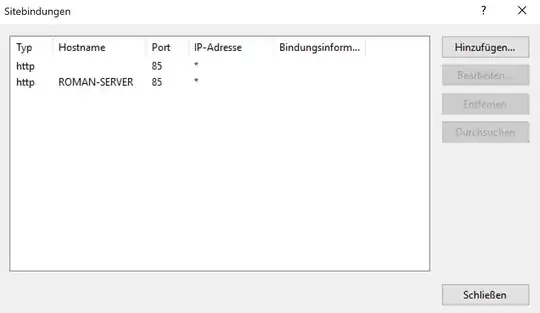I setup a virtual machine using VMWare with Windows Server 2019 installed. On this server I setup an IIS server. I added these bindings:
I also setup a bridged network so the VM and my surface are connected to the same network. Now I try to access the server using http://roman-server:85/ on all computers connected to the same network. I found out, that iOS and Android are not able to resolve the machine's name so I used the IP address from my VM for this (http://10.1.1.125:85/).
Now comes the strange part. This works great with my iPhone, but when I use an android device (I tested multiple android devices) it says that the website is not reachable. I have no clue why android devices are not able to access the page.
I disabled the server's firewall completely so I'm sure that it cannot be the firewall. All devices are connected to the same WiFi network.