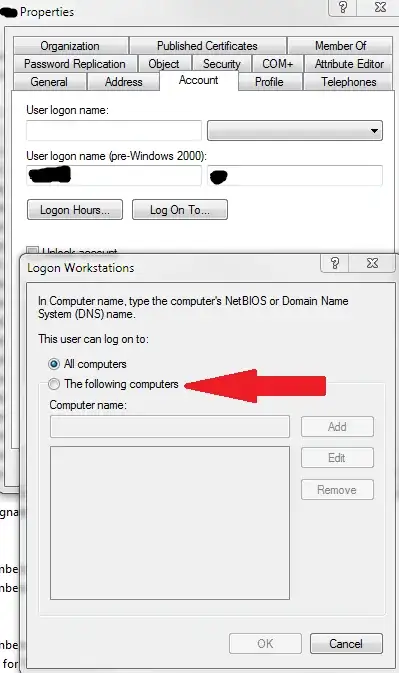I have a Windows Server 2016 and it is a virtual machine on a VPS.
I got this error message when I tried to configure Routing and Remote Access
Incoming connections are currently enabled on server. before you can configure routing and remote access on server you must open network connections and delete incoming connections.
I disabled all network connections but it didn't solve the problem.
Any idea what is the problem?
P.S: I have access to it via VNC.