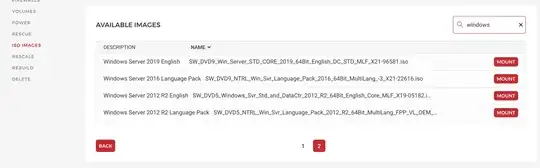I am looking for a tricky way to install Windows 10 on Hetzner Cloud (but not Dedicated) server. Hetzner don't provide any ISO images for consumer-grade OS, including business desktop editions. Even though Microsoft allows VM/Cloud usage of Windows 10 (licensed per user or for development purposes), Hetzner refuses linking of any desktop Windows ISO or any other customers Windows ISO.
This tutorial https://community.hetzner.com/tutorials/install-windows looks good, but works only for dedicated servers. I can pass all the steps on Cloud as well, but everything fails at the last step:
qemu-system-x86_64 -enable-kvm -smp 2 -m 1024 -boot d -cdrom /tmp/ram/en-us_windows_10_business_editions_version_21h2_updated_april_2022_x64_dvd_38bad9d1.iso -drive file=/dev/sda,format=raw,media=disk -vnc 127.0.0.1:1
Could not access KVM kernel module: No such file or directory qemu-system-x86_64: failed to initialize kvm: No such file or directory
But I still believe that there is a way to run Windows 10 on Hetnzer cloud, and the only thing is how to start installation process. Custom ISO, eve when bigger than 3.5GB (size of recovery Linux partition) can be done differently - by downloading ISO in RAM disk (like shown above) or by mounting it by SMB/CIFS.