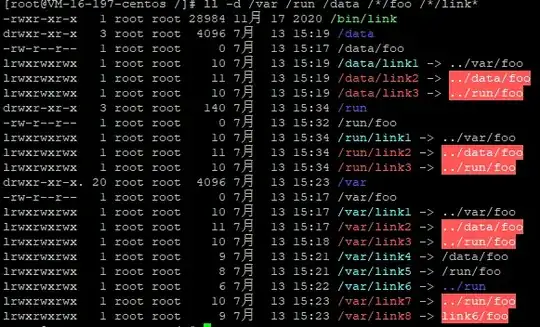On one of my machine, cd /var/lock fails despite that /var/lock is a symlink to an existing directory ../run/lock.
After further investigation, I found that any symlink pointing to another mount point using relative path will fail. This only happens on this particular machine.
For example, assuming I have 3 files /var/foo, /data/foo and /run/foo, with
/dev/vdamounted on//dev/vdbmounted on/datatmpfsmounted on/run
[root@VM-16-197-centos ~]# cat /proc/self/mountinfo
18 40 0:18 / /sys rw,nosuid,nodev,noexec,relatime shared:6 - sysfs sysfs rw
19 40 0:3 / /proc rw,nosuid,nodev,noexec,relatime shared:5 - proc proc rw
20 40 0:5 / /dev rw,nosuid shared:2 - devtmpfs devtmpfs rw,size=32890360k,nr_inodes=8222590,mode=755
21 18 0:17 / /sys/kernel/security rw,nosuid,nodev,noexec,relatime shared:7 - securityfs securityfs rw
22 20 0:19 / /dev/shm rw,nosuid,nodev shared:3 - tmpfs tmpfs rw
23 20 0:12 / /dev/pts rw,nosuid,noexec,relatime shared:4 - devpts devpts rw,gid=5,mode=620,ptmxmode=000
24 40 0:20 / /run rw,nosuid,nodev shared:22 - tmpfs tmpfs rw,mode=755
25 18 0:21 / /sys/fs/cgroup ro,nosuid,nodev,noexec shared:8 - tmpfs tmpfs ro,mode=755
26 25 0:22 / /sys/fs/cgroup/systemd rw,nosuid,nodev,noexec,relatime shared:9 - cgroup cgroup rw,xattr,release_agent=/usr/lib/systemd/systemd-cgroups-agent,name=systemd
27 18 0:23 / /sys/fs/pstore rw,nosuid,nodev,noexec,relatime shared:20 - pstore pstore rw
28 25 0:24 / /sys/fs/cgroup/hugetlb rw,nosuid,nodev,noexec,relatime shared:10 - cgroup cgroup rw,hugetlb
29 25 0:25 / /sys/fs/cgroup/cpuset rw,nosuid,nodev,noexec,relatime shared:11 - cgroup cgroup rw,cpuset
30 25 0:26 / /sys/fs/cgroup/blkio rw,nosuid,nodev,noexec,relatime shared:12 - cgroup cgroup rw,blkio
31 25 0:27 / /sys/fs/cgroup/net_cls,net_prio rw,nosuid,nodev,noexec,relatime shared:13 - cgroup cgroup rw,net_prio,net_cls
32 25 0:28 / /sys/fs/cgroup/freezer rw,nosuid,nodev,noexec,relatime shared:14 - cgroup cgroup rw,freezer
33 25 0:29 / /sys/fs/cgroup/cpu,cpuacct rw,nosuid,nodev,noexec,relatime shared:15 - cgroup cgroup rw,cpuacct,cpu
34 25 0:30 / /sys/fs/cgroup/perf_event rw,nosuid,nodev,noexec,relatime shared:16 - cgroup cgroup rw,perf_event
35 25 0:31 / /sys/fs/cgroup/memory rw,nosuid,nodev,noexec,relatime shared:17 - cgroup cgroup rw,memory
36 25 0:32 / /sys/fs/cgroup/devices rw,nosuid,nodev,noexec,relatime shared:18 - cgroup cgroup rw,devices
37 25 0:33 / /sys/fs/cgroup/pids rw,nosuid,nodev,noexec,relatime shared:19 - cgroup cgroup rw,pids
38 18 0:34 / /sys/kernel/config rw,relatime shared:21 - configfs configfs rw
40 0 253:1 / / rw,relatime shared:1 - ext4 /dev/vda1 rw,data=ordered
16 19 0:16 / /proc/sys/fs/binfmt_misc rw,relatime shared:23 - autofs systemd-1 rw,fd=33,pgrp=1,timeout=0,minproto=5,maxproto=5,direct,pipe_ino=11560
42 20 0:15 / /dev/mqueue rw,relatime shared:24 - mqueue mqueue rw
41 20 0:36 / /dev/hugepages rw,relatime shared:25 - hugetlbfs hugetlbfs rw
43 18 0:6 / /sys/kernel/debug rw,relatime shared:26 - debugfs debugfs rw
74 18 0:37 / /sys/fs/fuse/connections rw,relatime shared:55 - fusectl fusectl rw
76 24 0:38 / /run/user/0 rw,nosuid,nodev,relatime shared:57 - tmpfs tmpfs rw,size=6580380k,mode=700
78 16 0:39 / /proc/sys/fs/binfmt_misc rw,relatime shared:59 - binfmt_misc binfmt_misc rw
80 40 253:16 / / rw,relatime shared:61 - ext4 /dev/vdb rw,data=ordered
82 80 253:1 / / rw,relatime shared:63 - ext4 /dev/vda1 rw,data=ordered
84 40 253:16 / /data rw,relatime shared:65 - ext4 /dev/vdb rw,data=ordered
[root@VM-16-197-centos ~]# cat /etc/fstab
#
# /etc/fstab
# Created by anaconda on Thu Mar 7 06:38:37 2019
#
# Accessible filesystems, by reference, are maintained under '/dev/disk'
# See man pages fstab(5), findfs(8), mount(8) and/or blkid(8) for more info
#
UUID=4b499d76-769a-40a0-93dc-4a31a59add28 / ext4 defaults 1 1
UUID=6906702c-65dd-4664-adf0-31ed67c92dab / ext4 defaults 1 1
[root@VM-16-197-centos ~]# readlink /proc/self/ns/{mnt,user} /proc/1/ns/{mnt,user}
mnt:[4026531840]
user:[4026531837]
mnt:[4026531840]
user:[4026531837]
I suspect it's a bug in the kernel. Kernel version: 3.10.0-1160.31.1.el7.x86_64 #1 SMP Thu Jun 10 13:32:12 UTC 2021.
SELinux is disabled.