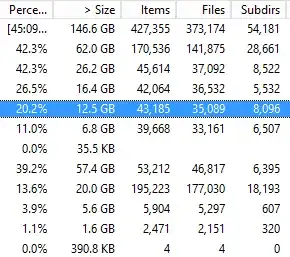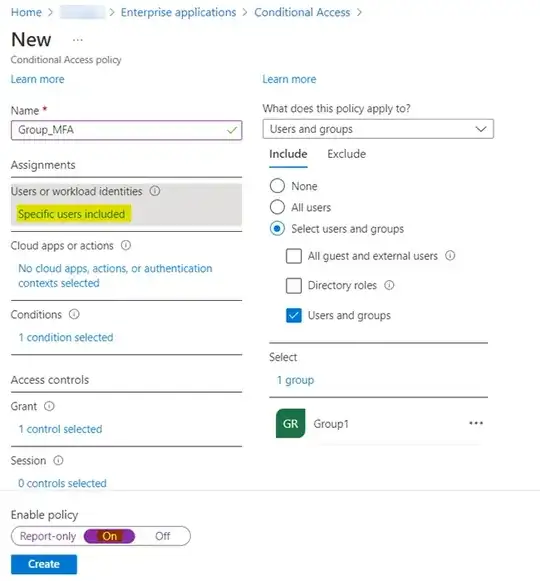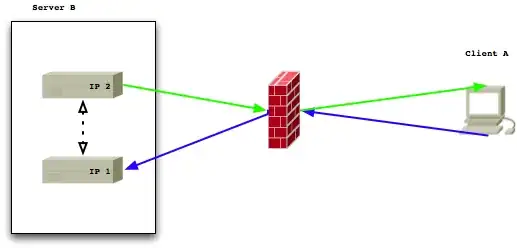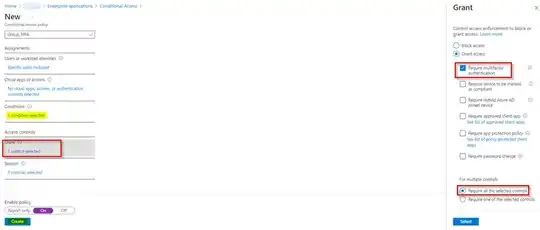I am trying to configure two-factor authentication for a specific set of users from a particular location.
For that, I recently purchased Azure AD Premium P1 license and I'm the global admin of my azure account.
But the issue is, even after doing all these, I am unable to configure conditional policy and it is showing as disabled for me.
I am not understanding what setting is really needed here. Is there any other way to configure MFA to users other than conditional access?
Or do I need any specific permission to make it possible?