Please bear with me, when it comes to printers, I'm probably about as useful as a bull in a china shop on top of the fact I Inherited a pretty chaotic setup that I am overhauling.
I have a printer that is deployed Via a GPO (Along with 6 other printers) it's a Ricoh MP 4054 (if that matters) that randomly just removes from what seems random users. When I go through, I login and I see the printer just fine and so do 30 out of 32 other employees, then the next day it's someone else that's having the issue.
After reviewing my GPO's I found 5 other GPO's that were deploying printers (duplicating the deployment of a printer on some of them) and deleted them out. I then created a new GPO just targeting myself and got every printer to Add in minus Ricoh. When I do GP results I show that it was deployed Successfully
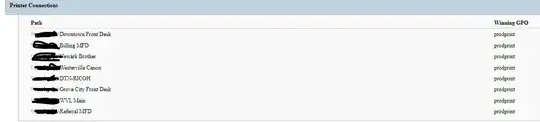
but no dice, not seeing it in my printer inventory. I switched the printers from User > Policies > Printer connections to User > Preferences > CP Settings > Printers I've tried Computer > Policies and Computer > Preferences but no dice.
I did also put a delete all TCP/IP and Shared printers policy to try to clear the garbage out (I am not sure if that hurts more than does good) When I look in Event Viewer I see
Group Policy was unable to add per computer connection \\<server>\DTN-Ricoh. Error code 0xBCB. This can occur if the name of the printer connection is incorrect, or if the print spooler cannot contact the print server.
Group Policy was unable to add per computer connection \\<server>\DTN-RICOH. Error code 0x4005. This can occur if the name of the printer connection is incorrect, or if the print spooler cannot contact the print server.
I did some google-foo but I am seeing "Bad Drivers" or some other bologna but I know that's not the case because I can manually add the server and also, the OG deployment GPO falters "randomly" I just ran out of places to look, so ANY help would be amazing.
About my Servers
File and Print server - Windows server 2012r2
DC - Windows Server 2012r2
Nodes connected - Windows 10 Pro machines for day to day operations and Windows RDP server that houses our practices client application