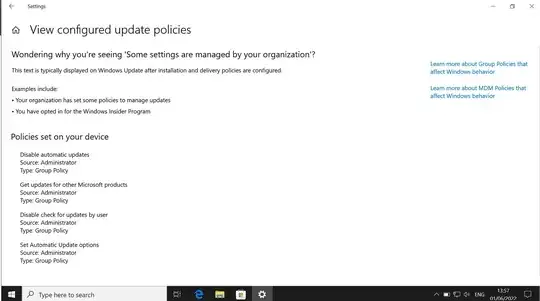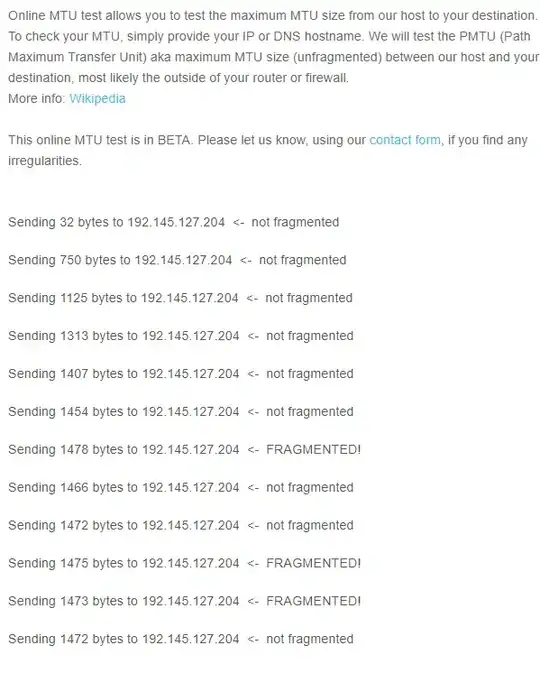I have a laptop that is telling me there are policies set on the device from group policy. This is the only PC that is showing me those policies, I even kicked this laptop out of my domain and I'm still unable to resume updates, any ideas?
Asked
Active
Viewed 128 times
0
-
2Typically the policies are located in HKLM\SOFTWARE\Policies\Microsoft\Windows\WindowsUpdate and HKCU\SOFTWARE\Policies\Microsoft\Windows\WindowsUpdate. You could rename those two registry keys and it should work. – Greg Askew Jun 09 '22 at 08:58
1 Answers
1
Run the command gpresult.exe /H gpresult.htm and open the resulting report. It will show all settings that have been applied by group policies (including local AND/OR domain GPOs). This will help you identify whether there are domain GPO settings still stuck on the device OR if there are local GPO settings that you can change by running gpedit.msc locally as an admin.
SamErde
- 3,409
- 3
- 24
- 44