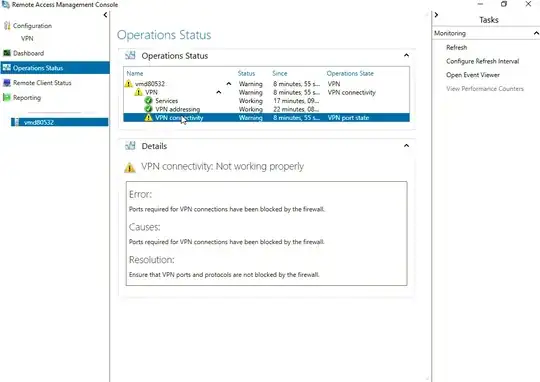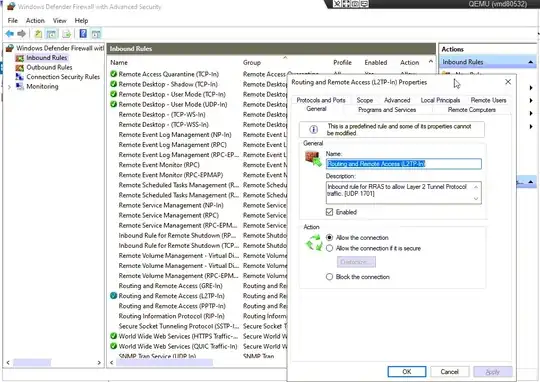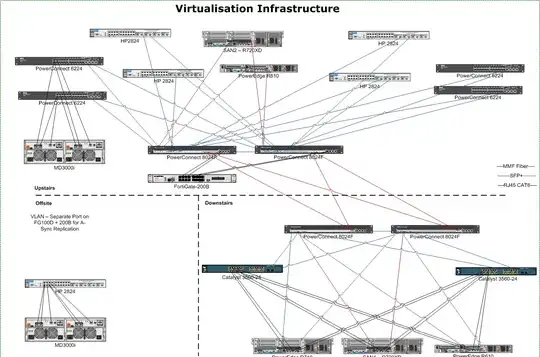Im trying to enable VPN server(L2TP) inside windows 2022. everything goes as plan but in the end
the Remote Access Management Console Shows this error :
Ive also added rule for 1701 port in firewall like this (inbound and outbound) :
but still im getting the close port error.
if i do
netstat -ab
in cmd i get this :
And finally if i run this in powershell :
Set-NetFirewallProfile -Profile Domain,Public,Private -Enabled False
the problem will go away and all three checkmark will become green in operation status , but i got this error in client vpn :
Update : With suggestion Ive disabled the Default rule and add these one instead :
New-NetFirewallRule -DisplayName "VPNTCP" -Direction inbound -Profile Any -Action Allow -LocalPort 1723,1701,443 -Protocol TCP
New-NetFirewallRule -DisplayName "VPNUDP" -Direction inbound -Profile Any -Action Allow -LocalPort 500,4500,1701 -Protocol UDP
New-NetFirewallRule -DisplayName "GRE" -Direction inbound -Protocol 47 -Profile Any -Action Allow
Now it shows all green.
but still i cant connect to server from client and it shows this error :
The l2tp connection attempt failed because the security layer encountered a processing error during initial negotiations with the remote computer