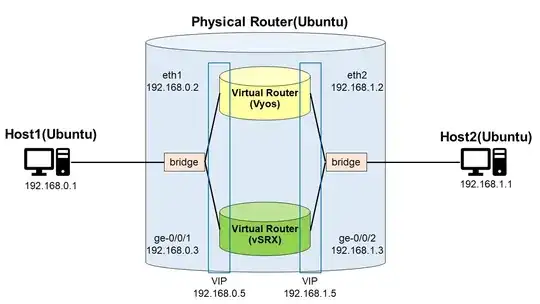I want to connect two hosts in parallel with two different models of virtual routers. These are made redundant by VRRP.
Originally, packets are sent through only one of the routers.
However, when the packet is sent, it goes through two routers. This results in duplicate ping packets.The traceroute now looks like this.
host1:$ traceroute -I 192.168.1.1
- 192.168.0.2
- 192.168.1.3
- 192.168.1.1
Why do the packets go through the other router?
The network configuration is shown below.
Host1(Ubuntu20.04)
- IP Address:192.168.0.1
- gateway:192.168.0.5
Host2(Ubuntu20.04)
- IP Address:192.168.1.1
- gateway:192.168.1.5
Physical Router(Ubuntu20.04)
There are two virtual routers created by vagrant and Virtualbox inside.Virtual Router(Vyos)
- Use vagrant box "kun432/vyos"
- eth1:192.168.0.2
- eth2:192.168.1.2
Virtual Router(vSRX)
- Use vagrant box "juniper/ffp-12.1X47-D15.4-packetmode"
- ge-0/0/1:192.168.0.3
- ge-0/0/2:192.168.1.3
192.168.0.0/24 network Virtual IP Address: 192.168.0.5
192.168.1.0/24 network Virtual IP Address: 192.168.1.5
NetworkBridge: bridge-utils
◆VRRP