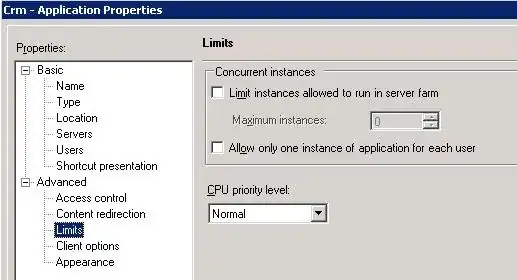I have Apache HTTP Server -> Wildfly combination and keycloak as authentication.
[root@alt-esb-app01 conf.d]$ httpd -version
Server version: Apache/2.4.6 (CentOS)
Server built: Nov 14 2016 18:04:44
I have rest API deployed in Wildfly. I sleep thread for 7 minutes. API logs working till 7 minutes. But Postman or Java client says:
Postman Response:
Could not get response
Error: read ECONNRESET
GET https://masterdata.test.chintugrator.cosng.net/AccountsService/api/test
Error: read ECONNRESET
Request Headers
Authorization: Basic dXNlcjE6dXNlcjE=
User-Agent: PostmanRuntime/7.29.0
Accept: */*
Cache-Control: no-cache
Postman-Token: bb514333-62ef-4bac-81ca-2d7ac16b7f07
Host: masterdata.chintugrator.cosng.net
Accept-Encoding: gzip, deflate, br
Connection: keep-alive
Apache HTTP Conf:
ServerRoot "/etc/httpd"
LoadModule auth_openidc_module modules/mod_auth_openidc.so
Include conf.modules.d/*.conf
User apache
Group apache
ServerAdmin root@localhost
ServerName esb-app01.unix.cosng.net:80
<Directory />
AllowOverride none
Require all denied
</Directory>
DocumentRoot "/var/www/html"
TimeOut 600
There is included masterdata.conf
<VirtualHost 10.0.1.1:1001>
ServerName masterdata.test.chintugrator.cosng.net
ProxyPreserveHost on
ProxyPass / balancer://masterdata/
ProxyPassReverse / balancer://masterdata
RequestHeader set X-Forwarded-Ssl on
RequestHeader set X-Forwarded-Proto "https"
CustomLog /var/log/httpd/net.cosng.chintugrator.test.masterdata_access.log combined
ErrorLog /var/log/httpd/net.cosng.chintugrator.test.masterdata_error.log
</VirtualHost>
What other places I can look for Timeout in HTTPD? I added timeout in VirtualHost but same results on postman.
Can it be firewall or network settings?
wildfly: