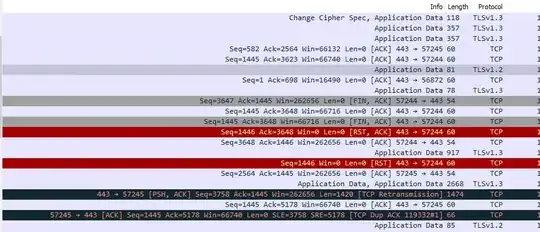I have Exchange 2016 CU22 installed on a Windows Server 2012 R2 Hyper-V VM. I need to migrate that Exchange to a Windows Server 2016 VM. There are about 80 mailboxes totaling about 1.2TB. We have about 200 mail flow rules. Eventually this will be used in a DAG scenario, but right now it's a single Exchange Server.
How do I migrate Exchange to the Server 2016 VM without any downtime, or very little downtime, if possible? Ideally, I'd like to bring up the Exchange on the new server and copy things over or sync them while the original Exchange is still functioning, and then when it's ready, just cut over to it and bring the old Exchange server offline.