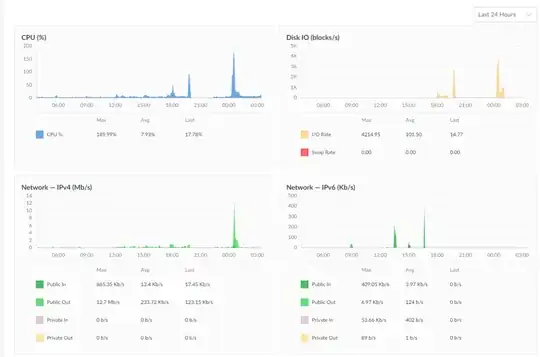Server: Linode Dedicated 4G Ubuntu 18.04, Webmin + Virtualmin
Every now and then, mysql server stops and fails on restarting. Here is the logs I was able to find:
Apr 11 20:54:57 bamboo kernel: [ 2082.915857] [ 7664] 112 7664 406072 46295 745472 3 0 mysqld
Apr 11 20:54:57 bamboo kernel: [ 2082.915859] [ 7701] 0 7701 129687 307 679936 1435 0 apache2
Apr 11 20:54:57 bamboo kernel: [ 2082.915860] [ 7702] 0 7702 129683 253 667648 1487 0 apache2
Apr 11 20:54:57 bamboo kernel: [ 2082.915861] Out of memory: Kill process 7664 (mysqld) score 40 or sacrifice child
Apr 11 20:54:57 bamboo kernel: [ 2082.919284] Killed process 7664 (mysqld) total-vm:1624288kB, anon-rss:185180kB, file-rss:0kB, shmem-rss:0kB
Apr 11 20:54:57 bamboo kernel: [ 2082.941447] oom_reaper: reaped process 7664 (mysqld), now anon-rss:0kB, file-rss:0kB, shmem-rss:0kB
Apr 11 20:54:57 bamboo systemd[1]: mysql.service: Main process exited, code=killed, status=9/KILL
Apr 11 20:54:57 bamboo systemd[1]: mysql.service: Failed with result 'signal'.
Apr 11 20:54:57 bamboo systemd[1]: mysql.service: Service hold-off time over, scheduling restart.
Apr 11 20:54:57 bamboo systemd[1]: mysql.service: Scheduled restart job, restart counter is at 4.
Apr 11 20:54:57 bamboo systemd[1]: Stopped MySQL Community Server.
..........
Apr 11 14:02:53 bamboo systemd[1]: mysql.service: Scheduled restart job, restart counter is at 4.
Apr 11 14:02:53 bamboo systemd[1]: Stopped MySQL Community Server.
Apr 11 14:02:53 bamboo systemd[1]: Starting MySQL Community Server...
Apr 11 14:02:53 bamboo mysqld[4345]: Initialization of mysqld failed: 0
Apr 11 14:02:53 bamboo systemd[1]: mysql.service: Control process exited, code=exited status=1
Apr 11 14:02:53 bamboo systemd[1]: mysql.service: Failed with result 'exit-code'.
Apr 11 14:02:53 bamboo systemd[1]: Failed to start MySQL Community Server.
Apr 11 14:02:53 bamboo systemd[1]: mysql.service: Service hold-off time over, scheduling restart.
Looks like it is a memory issue. But I am hosting some very small wordpress sites on this server, and it is impossible for them to use up the memory.
You can see there is a CPU usage spike, and it is when the mysql databases got stopped.
I was not doing anything special at that time so it is quite hard for me to reproduce the problem and observer the possible cause. I guess to investigate this I need to look deeper into the logs, but this is totally beyond my knowledge.
Can someone shed some light regarding how to find the possible cause?