I'm pretty new to fiddling with servers (have a background in programming, but not server management), so please bear with me if I ask basic questions and link through to any tutorials you think I should follow.
I'm trying to set up a public IIS 10 server from an AWS Windows VM. From the VM I can connect to the localhost, but from anywhere else the connection results in ERR_CONNECTION_TIMED_OUT. I think it's because my server is set to localhost, but I can't find how I can make it public. Whenever I Google it I just get "how to make a local IIS server".
Here's what it currently looks like:
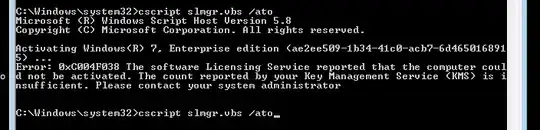
I got this result by following the official Windows tutorial for setting up an ASP.NET website with IIS Manager, found here. I'm hosting the site on port 6911 and I've opened that port on the Windows Firewall as well. Please ask for any additional clarification if necessary.
So basically my questions are:
- Will setting it from localhost to public (or the equivalent) work?
- If so, how do I do it?