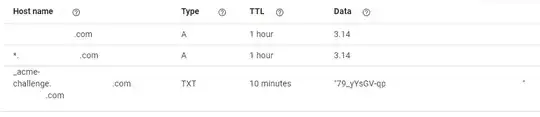I have a domain (let's say example.com), and I currently have a Let's Encrypt certificate set up and properly working for example.com and www.example.com for Apache on an Amazon Linux 2 AMI EC2 instance, and I'm trying to reconfigure the certificate to set it up for a wildcard domain (i.e., *.example.com).
I SSH'ed into the EC2 instance and ran the following command in an attempt to do this (with the real domain, not example.com):
sudo certbot certonly --manual --preferred-challenges=dns --server https://acme-v02.api.letsencrypt.org/directory -d example.com -d *.example.com
Upon running that command, I get the following message:
I then add a TXT record to my DNS settings in Google Domains as the prompt suggested as follows:
I then verified that the TXT record is there by using the following site and inputting the _acme-challenge URL / host name:
https://dnslookup.online/txt.html
Upon confirming the record is there, I then hit Enter in the SSH console, but I get the following error:
What am I doing wrong that's not allowing me to issue a wildcard certificate? Any help/guidance is greatly appreciated. Thank you.
Edit: I should note that I used the following post as a starting point for this: https://community.letsencrypt.org/t/you-may-need-to-use-a-different-authenticator-plugin/115026/4