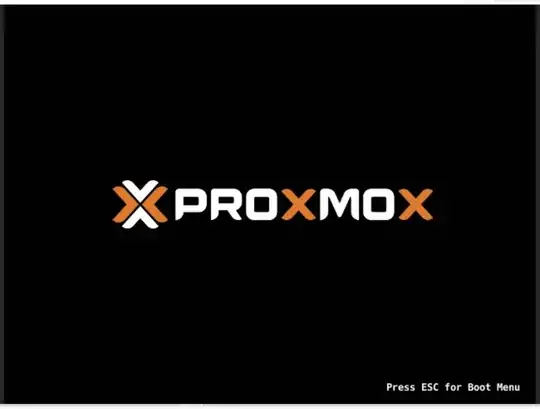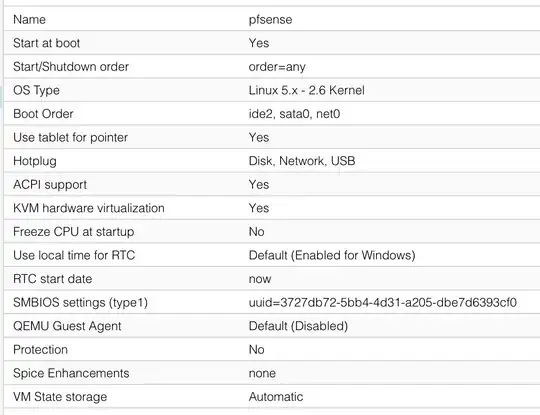I've setup Proxmox on a vServer that is virtualized using Xen HVM (according to my Hoster) and want to start by creating a VM with pfSense within my vServer using KVM to route my all my traffic through it with the best possible performance, but for some reason I only get this in the console of my new created VM, despite having the ISO uploaded and within its virtual DVD drive:
This is my hardware configuration of my VM:
These are my VM options:
I downloaded the AMD64 DVD installer ISO from the official pfSense download website (Hotlink)
I extracted the ISO on my Mac and uploaded it to my local storage of Proxmox. I also updated the boot order of my VM to boot from the DVD drive first. I also tried to use the noVNC controls on the left to press ESC in the hope to access the Boot Menu, but nothing happens.
I've done a sha256sum check on the downloaded .iso.gz file and the hash is correct.
I figured out that my ISO will not I figured out that my ISO will boot when I disable KVM on the VM and change the processor to qemu64. Obviously, this is no solution, because performance will be terrible without KVM.
Contents of /var/log/syslog:
Mar 30 04:11:46 system pvedaemon[15783]: start VM 100: UPID:system:00003DA7:002F5C28:6243D882:qmstart:100:root@pam:
Mar 30 04:11:46 system pvedaemon[10598]: <root@pam> starting task UPID:system:00003DA7:002F5C28:6243D882:qmstart:100:root@pam:
Mar 30 04:11:47 system systemd[1]: Started 100.scope.
Mar 30 04:11:47 system systemd-udevd[15793]: Using default interface naming scheme 'v240'.
Mar 30 04:11:47 system systemd-udevd[15793]: link_config: autonegotiation is unset or enabled, the speed and duplex are not writable.
Mar 30 04:11:47 system systemd-udevd[15793]: Could not generate persistent MAC address for tap100i0: No such file or directory
Mar 30 04:11:47 system kernel: [31037.520616] device tap100i0 entered promiscuous mode
Mar 30 04:11:47 system kernel: [31037.537967] vmbr0: port 2(tap100i0) entered blocking state
Mar 30 04:11:47 system kernel: [31037.537970] vmbr0: port 2(tap100i0) entered disabled state
Mar 30 04:11:47 system kernel: [31037.538177] vmbr0: port 2(tap100i0) entered blocking state
Mar 30 04:11:47 system kernel: [31037.538179] vmbr0: port 2(tap100i0) entered forwarding state
Mar 30 04:11:47 system systemd-udevd[15804]: Using default interface naming scheme 'v240'.
Mar 30 04:11:47 system systemd-udevd[15804]: link_config: autonegotiation is unset or enabled, the speed and duplex are not writable.
Mar 30 04:11:47 system systemd-udevd[15804]: Could not generate persistent MAC address for tap100i1: No such file or directory
Mar 30 04:11:47 system kernel: [31037.958119] device tap100i1 entered promiscuous mode
Mar 30 04:11:47 system kernel: [31037.974101] vmbr1: port 1(tap100i1) entered blocking state
Mar 30 04:11:47 system kernel: [31037.974104] vmbr1: port 1(tap100i1) entered disabled state
Mar 30 04:11:47 system kernel: [31037.974307] vmbr1: port 1(tap100i1) entered blocking state
Mar 30 04:11:47 system kernel: [31037.974310] vmbr1: port 1(tap100i1) entered forwarding state
Mar 30 04:11:48 system pvedaemon[10598]: <root@pam> end task UPID:system:00003DA7:002F5C28:6243D882:qmstart:100:root@pam: OK
Mar 30 04:11:51 system pvedaemon[10598]: <root@pam> starting task UPID:system:00003E03:002F5DFD:6243D887:vncproxy:100:root@pam:
Mar 30 04:11:51 system pvedaemon[15875]: starting vnc proxy UPID:system:00003E03:002F5DFD:6243D887:vncproxy:100:root@pam:
Mar 30 04:12:00 system systemd[1]: Starting Proxmox VE replication runner...
Mar 30 04:12:01 system systemd[1]: pvesr.service: Succeeded.
Mar 30 04:12:01 system systemd[1]: Started Proxmox VE replication runner.
Mar 30 04:13:00 system systemd[1]: Starting Proxmox VE replication runner...
Mar 30 04:13:01 system systemd[1]: pvesr.service: Succeeded.
Mar 30 04:13:01 system systemd[1]: Started Proxmox VE replication runner.
Stdout of dmesg: https://gist.github.com/martin-braun/7c401af831e35343474e6a6aa69c11cc
I tried to configure and run the VM manually from command line:
$ qm set 100 --bootdisk ide2
update VM 100: -bootdisk ide2
$ qm start 100
No more output, the result is the same.
What can I do?