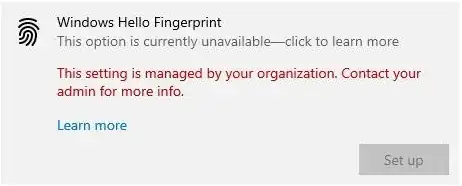I have a windows organization for which I'm the administrator. The users are registered to an Azure active directory which is managed with Intune.
When I set up the computer I first sign in with my windows admin account. Then I add the the user's account as a normal user.
When my users try to set up fingerprint or picture sign in, they are getting the alert in the image below.
How do I allow the users to set up windows hello fingerprint and picture on their computer?