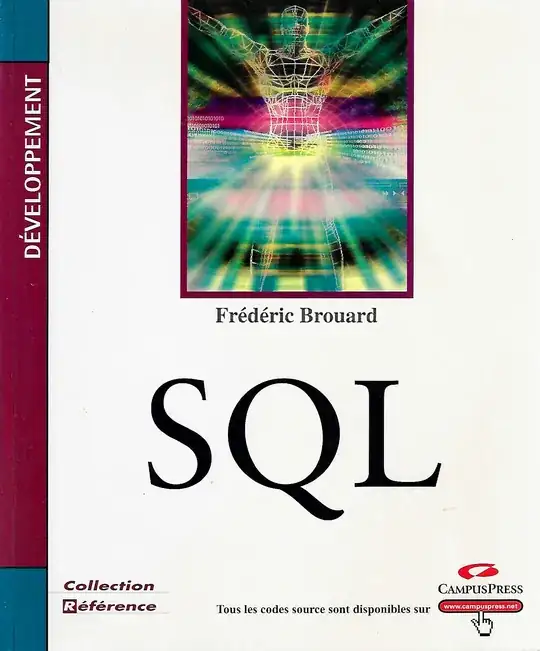I can connect to AWS EC2 Instance using PuTTY at my home by laptop. But when I bring the laptop to some cafe that provides free Wifi, it ends up with timeout error.
In order to solve this problem, I need to fix the security group attached to the EC2 instance to allow the connection from the cafe’s public IP.
Here is what I've done.
1.Log into AWS ec2
2.Search for "VPC" in the search bar at the top
3.Click on VPC
4.Click on "security groups" on the left
5.Edit Inbound rule
6.Add an ingress rule with SSH/22 and input Cafe's IP with /32
Here is image of settings.
But still can not connect to EC2. What should I see next?