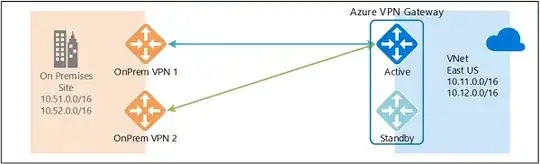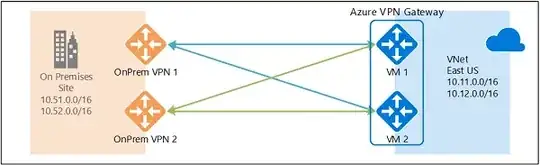I have a cisco ISR on-prem with 2 endpoints (primary and secondary) and I want to connect my Azure VPN Gateway to both endpoints through a single connection (same local address space for both IP's).
When creating an Azure local network gateway I can only enter 1 public IP address, not 2. Is there a way to connect with 2 IP's from the Azure VPN Gateway?
Thank you