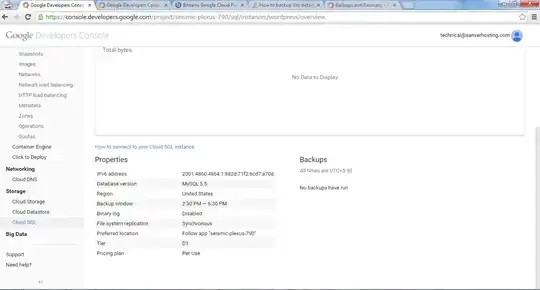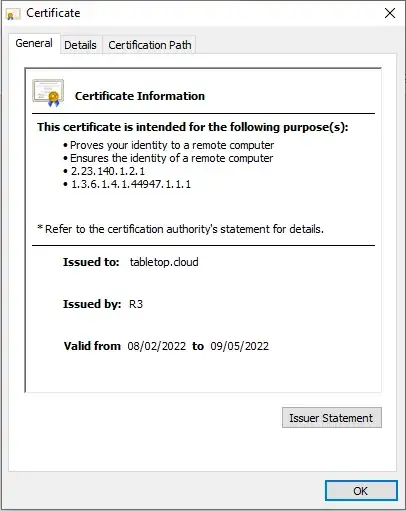I am hosting a website at https://www.tabletop.cloud
A while back I switched from the DST Root CA X3 root certificate to the ISRG Root X1 certificate. When I access my website in every browser the SSL certificate seems to be working as normal (see below images 1 & 2)
However, I have an iPad that is refusing to use the new certificate and for some reason is receiving a recently signed version of the DST Root CA X3 certificate. (See below image 3, screenshot taken with TLS inspector app)
I've checked if the iPad accepts other websites with the ISRG Root X1 certificate, and it does so without issue.
I've also tried deleting the certificates and letting acme.sh generate new ones from scratch. (However I did not delete the configuration files in /root/.acme.sh/tabletop.cloud because I was unsure if I could do so safely)
I am really confused because I did not think that it was possible to supply different SSL certs based on platform/browser(?).
I am using:
- Apache 2.4.41
- acme.sh for lets encrypt certificate requests