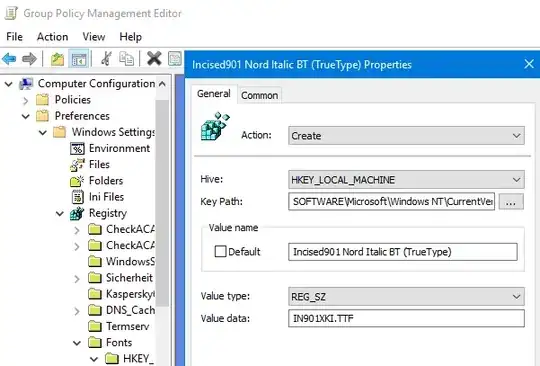Link to picture: https://gcdnb.pbrd.co/images/pwQHQ7qj8ere.png
I'm trying to deploy Fonts via GPO but they refuse to be installed inside the Window folder. I tried just about every method. I also did a mock location at C:\Test and the Fonts get deployed successfully. Any ideas?