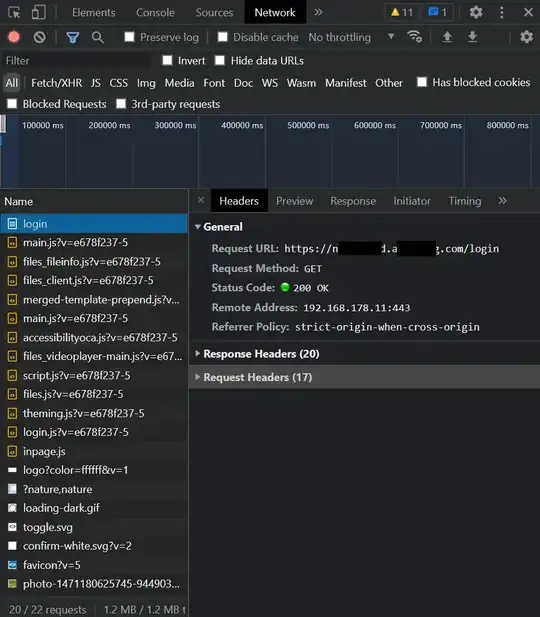Problem
When trying to access an internal server via hostnames using NSLookup, I receive the correct DNS server address, FQDN and destination IP address.
When I try to access the server using its client or cURL and PING in CMD it resolves to external IP-adres and failing because firewall config on router is set to block request from private networks. (Connection Fails)
When I try to access the server on my browser, it resolves to internal IP-adres (Connection Succesful)
Configuration
- Router/Gateway: 192.168.178.1
- Local DNS Server: 192.168.178.7
- Server IP-adres: 192.168.178.11
- Client computer NIC config: STATIC DNS servers 192.168.178.7, 192.168.178.1
- C:\Windows\System32\drivers\etc\hosts: No Routes Defined
Workaround
- Editing C:\Windows...\hosts file
Pictures say more then 1000 words
Flushdns + nslookup + curl:
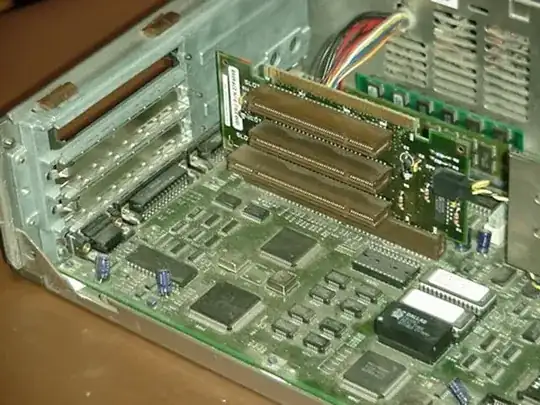
Browser developer mode: