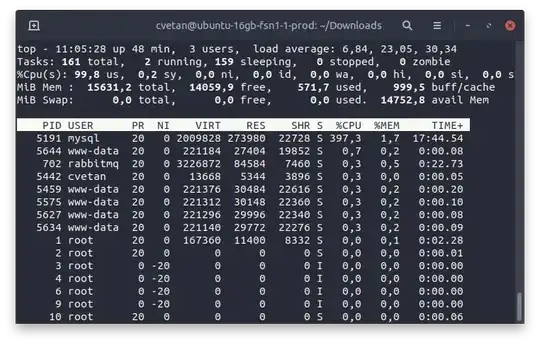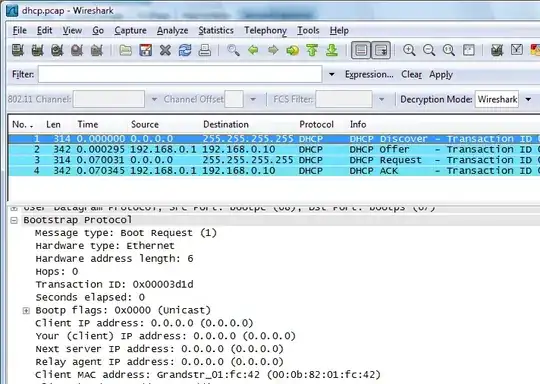I have couple of ecommerce websites on one Ubuntu VPS with 4 CPU cores and 16GB of RAM.
Nothing really intensive it ran perfectly fine even on shared hosting.
However now I am having issue with mariadb. Once mysql service is started it begins poping more and more processes until it takes whole CPU and then web page is taking forever to open.
I haven't touched anything in configuration, I am backend developer and not really into server administration so any advice would be much appreciated.