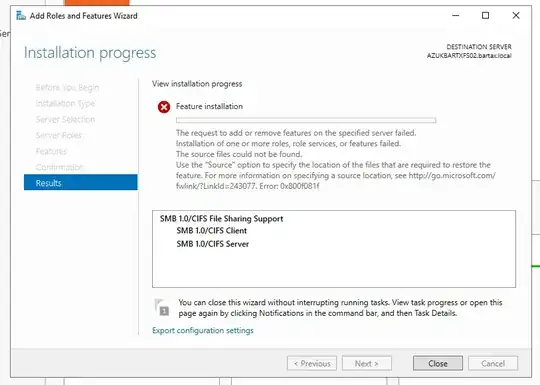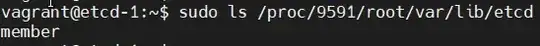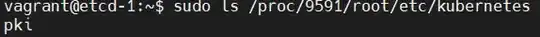How can I access the directories of a container from the node which executes the container?
I have root-access to the master-node. Now I would like to have a look at the /etc directory of the etcd pod/container.
kubectl exec does not help, since it is a distroless image which misses the usual shell tools like ls and tar.
I use containerd