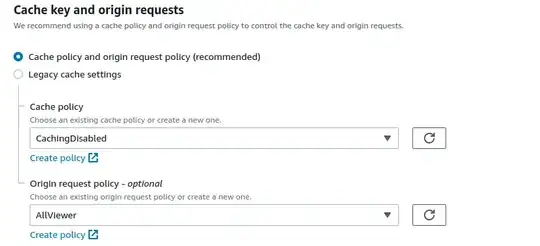Thanks for reading,
VPS running Ubuntu 18.04
My VPS hosted with OVH is not booting, however the problem seems random. It seems to boot a couple of days ago after me trying it a few times, but then it crashes again. It has been fine for 8 months, no issues, then just stopped.
I know pretty much nothing about how to deal with an Ubuntu VPS unfortunately, just have experience with Windows.
I have been trying to get OVH to assist on this issue for the past 2 weeks, that is how long the VPS has been down. They are simply unhelpful, unresponsive.
Does the the attached image mean anything helpful ? / is there anything I can do in terms of running some sort of diags and resetting / reinstalling something without losing all the data and my proprietary apps and sites etc etc ? I guess I can't even get to a system prompt if the system is stopping at the attached screen ?
Thanks
UPDATE
Appreciate the replies and apologies for the delay in responding, had some trouble getting what I hope is the additional info being sought.
For what it's worth, my gut is telling me it is a hard disk read error type issue but I do not know how to confirm this via Rescue Mode on a VPS. Looking that up now but so far I can't find anything that makes sense to me.
[ 7.406756] Kernel panic - not syncing: Attempted to kill init! exitcode=0x00000100
[ 7.406756] run-init: /sbin/init: No such file or directory
[ 7.408399] CPU: 2 PID: 1 Comm: run-init Not tainted 4.15.0-163-generic #171-Ubuntu
[ 7.409686] Hardware name: OpenStack Foundation OpenStack Nova, BIOS 2:1.10.2-58953eb7 04/01/2014
[ 7.411085] Call Trace:
[ 7.411585] dump_stack+0x6d/0x8b
[ 7.412189] panic+0xe4/0x247
[ 7.412730] do_exit+0x7fb/0xb90
[ 7.413304] SyS_exit+0x17/0x20
[ 7.413907] do_syscall_64+0x73/0x130
[ 7.414531] entry_SYSCALL_64_after_hwframe+0x41/0xa6
[ 7.415378] RIP: 0033:0x20d459
[ 7.415947] RSP: 002b:00007ffcb9277b08 EFLAGS: 00000246 ORIG_RAX: 000000000000003c
[ 7.417175] RAX: ffffffffffffffda RBX: 0000000000000000 RCX: 000000000020d459
[ 7.418266] RDX: 00007f675b332120 RSI: 0000000000000000 RDI: 0000000000000001
[ 7.419337] RBP: 0000000000000001 R08: 000000000020d4b0 R09: 00007f675b32a000
[ 7.420463] R10: 000000000020d459 R11: 0000000000000246 R12: 00007ffcb9277b68
[ 7.421488] R13: 00000000004001ba R14: 0000000000000000 R15: 0000000000000000
[ 7.422935] Kernel Offset: 0x2d200000 from 0xffffffff81000000 (relocation range: 0xffffffff80000000-0xffffffffbfffffff)
[ 7.424592] ---[ end Kernel panic - not syncing: Attempted to kill init! exitcode=0x00000100
[ 7.424592]