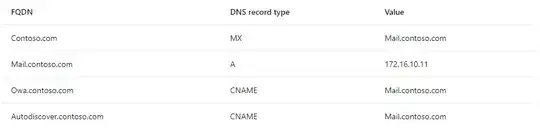I am in the process of deploying and configuring an on-premise exchange 2016 server. My inbound/receive connector is not working. When I telnet into my server on port 25 from a computer on an external network, I get:
220 Row3Exch.Slowservers.com Microsoft ESMTP MAIL Service ready at Mon, 25 Oct 2021 16:57:57 -0400
However, I am unable to receive emails. I ran the inbound connectivity analyzer to see if there was something that I am missing. The results say that port 25 is blocked, not listening, or producing the expected response. Looking at my DNS records and my telnet results I am a bit confused on what it can be. Here is a screenshot of the results