Docker, httpd and tomcat is new to me.
What I want to do: Access tomcat servlet through httpd ajp reverse proxy.
I am making two containers under same bridge network, one runs httpd, another tomcat.
Problem: I can not access tomcat through httpd. Httpd returns 403 error. I can access through port 8080 if I expose it to the host. I have read many articles but do not understand what I am doing wrong. Current configuration should work according to my understanding but surely I am missing something.
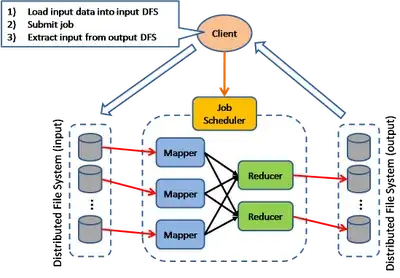
Kindly give me pointers what am I doing wrong.
My configurations and dockerfiles Please see the Git repository here. I run the container by first creating image and run by following
# Start web container
docker run -dit --name httpd.container -p 80:80 --network extope-network httpd-101-image
# Start AP container
docker run -dit --name tomcat.container -p 8080:8080 --network extope-network --add-host=host.docker.internal:host-gateway tomcat-101-image