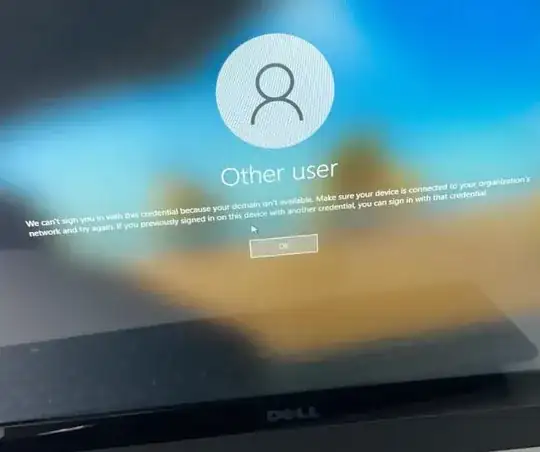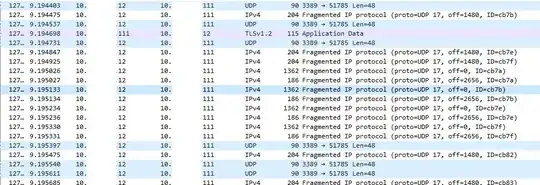The domain controller in our domain network is completely down and we don't plan to repair it. We couldn't log in to the computers because of that.
Worst case, we even forgot the local admin password. We are trying to use the bootable USB to reset the local admin password but the BIOS requests for an admin password which we don't know.
We are really stuck now and don't what to do. We contacted Dell but they said there is nothing they can do to help. Hope some experts here may suggest us anything if that works.
Thanks a lot. Appreciate your time.