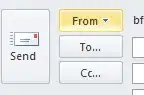We have an application which will configure network interface as well as iptables rules based on user configuration. Please find the iptables rules after configuring with the application
Even after adding this rule we can able to ping 10.10.10.10 from test PC. Why iptables fails to drop ICMP?
Note: I have changed the eth0 IP address and switch back to 10.10.10.10 immediately using ifconfig command and observed that iptables started blocking ICMP.