i mounted a folder from windows to Linux's like so
in windows end the permission is set to everyone
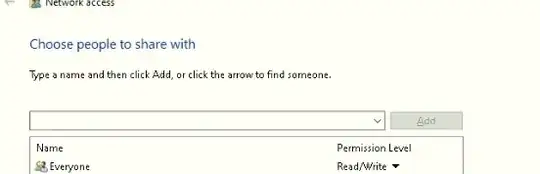
and on my linux end i did this
# mount -t cifs -o username=sprite//173.11.111.99/win-share /mnt
Password for sprite@//173.11.111.99/win-share: ************
# ls -ld
drwxr-xr-x. 2 root root 0 Sep 2 15:27 .
#
i have another user named coke which i want to have read/write/execute permission to how can i go about doing this