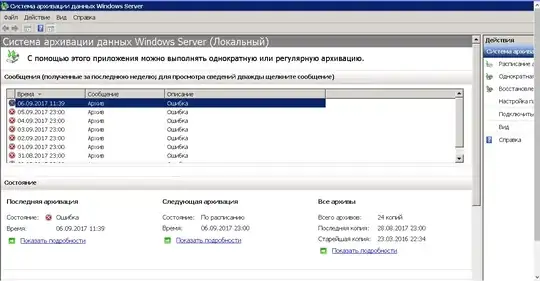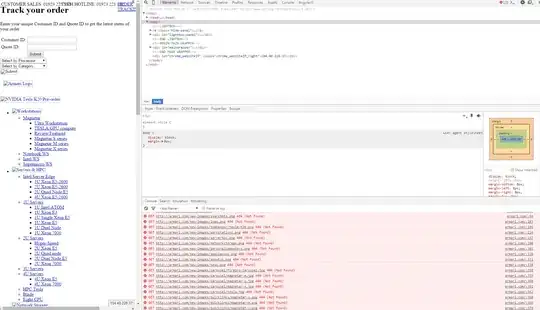I have a Windows system that has as a data drive, one RR640L controller. Attached to this controller are four 2TB drives in a RAID5 configuration (2 Seagate ST2000VN000 and 2 Samsung HD203WI).
Suddenly, read performance from this (logical) drive has plummeted. This is the most-used drive, so the impact was noticeable immediately. Running a routine backup (just a robocopy to an 8TB SSD) I'm getting about 2,200 BYTES per second). (By the way, ALL reads from that drive are like this; it's not the ROBOCOPY nor its target that is at fault here.)
Running the Highpoint Web RAID management utility, I don't see any issues with the drives or controller - everything seems normal. (The Highpoint RAID utility itself takes about 1 to two minutes between clicks - not sure if that's normal but doesn't sound right to me.) The event viewer from that utility indicates all four hard disks failed at the same moment a couple days ago (likely a misdiagnosis of another issue, in my opinion), but nothing else noteworthy. (See image)
Windows Task Manager doesn't show any tasks taking a lot of performance - overall CPU is around 2% utilized; disk activity about 17%. (See image)
I'm inclined to think I have a controller problem here. The RR640L is not robust at all, I realize, and I'd love to replace it with something moreso... but at the present time the goal is to overcome this issue without simply throwing money at the problem.
Only other thing I can think to add is that the system often seems to get the blue screen of death nowadays. Often I'll come to the room in the morning and find that the system has rebooted again - and often it'll BSOD right before my eyes while I'm doing random activities. This very-powerful system is usually underutilized, so I'm not sure what's going on.
Any clues how I can definitively determine what is wrong, and possibly how I might back up this drive (or its physical drive components) as a hedge against catastrophe?
RAID status shows normal. Also, the S.M.A.R.T. status for all devices show as "OK".