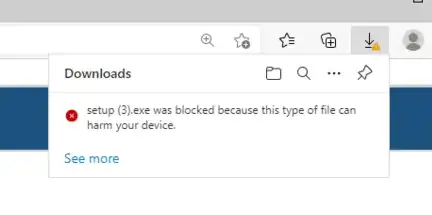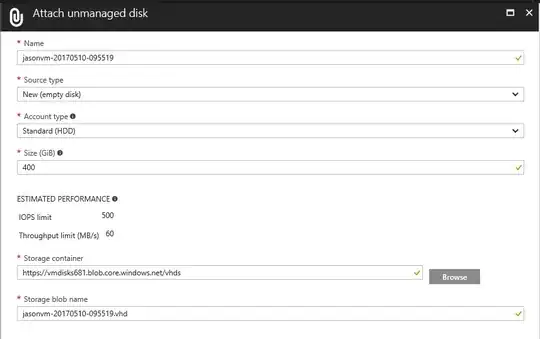Chromium Edge (v92.xx -- the currently supported one as of this writing) is treating the ClickOnce setup.exe file on a LAN share as a "normal download" (intercepting it rather than executing it) even after Group Policy has been set to enable ClickOnce support in Edge. What are the Edge settings that need to be changed to support ClickOnce?
I suppose SmartScreen is involved, in particular the Allow List:
https://docs.microsoft.com/en-us/deployedge/microsoft-edge-policies#smartscreenallowlistdomains
Making these changes are not my responsibility (I'm on the Dev side of DevOps) and I have no permission to make them. But I will need to convince the network security team they're required. Having an upvoted answer here would be very helpful for that purpose.
EDIT: Here's how the publish.htm page address appears in the Edge address bar:
file://myservername/C$/apps/myappfolder/publish.htm
EDIT: Here are some relevant screen captures showing the behavior: