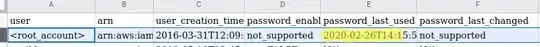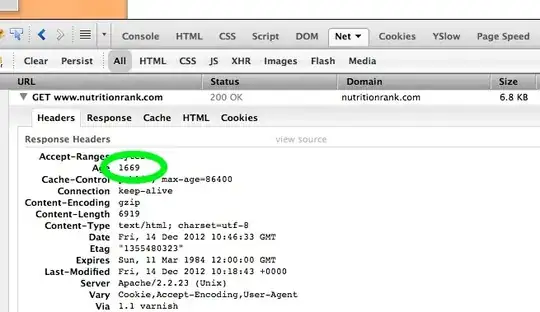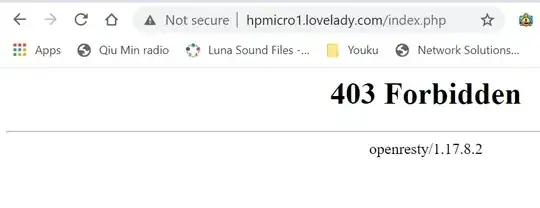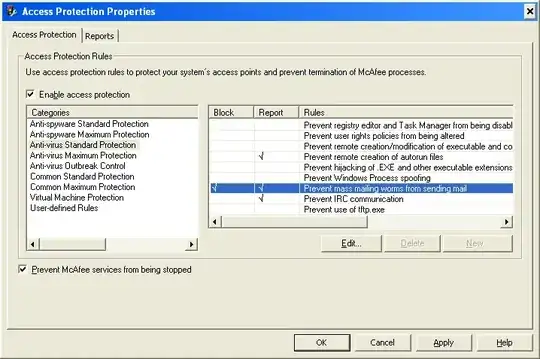Agaoin, this is on Windows 10. I'm bringing in a new Ubuntu test web server (hpmicro1.lovelady.com) to our internal network, which is all in the lovelady.com domain. There's a DNS server on another machine that handles all DNS lookups.
PC configuration for DNS is:
When I ping the web server by name, I get 192.168.1.5:
I have rebooted within the last five minutes.
Now, at a Chrome or Firefox or even Edge (which I usually avoid like the plague) web browser, when I access the server by name, I get a failure:
But when I access via IP address, I have success:
So it looks to me like the DNS lookup either isn't happening at ANY of the web browsers, or they're getting results different from the commandline ping. How can I diagnose this, and - more to the point - how can it be fixed?