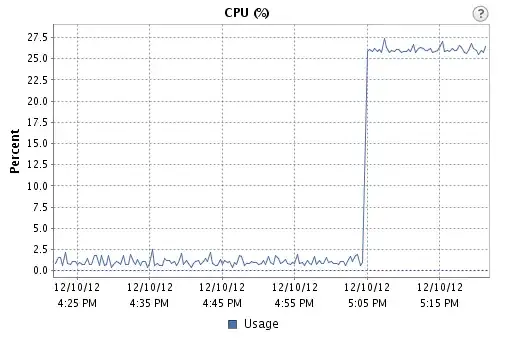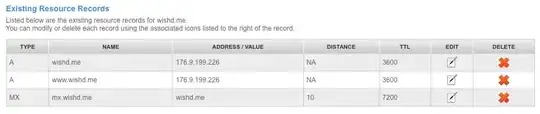I am attempting to expand the size of a virtual disk on an existing image. I was successful to expand the virtual hard disk and partition thanks to this guide, but noticed my virtual disk was still essentially full.
Taking a second look, the "20GB block device" (Second image) was not resized and is stuck at that 20GB (I resized the disk from ~20G to ~50G (added 30G)). In virt-manager, there is only the one virtual disk that is present; the qcow2 file I operated on to expand the disk. I assume that even though I expanded the partition that was 20G (matching the block device in size), that something is keeping this block device from accessing that expanded space.
When I try resizing the block device, I get the following:
$ sudo virt-resize --expand /dev/ubuntu-vg/ubuntu-lv CS6250\ \(another\ copy\).qcow2 CS6250.qcow2
[ 0.0] Examining CS6250 (another copy).qcow2
virt-resize: error: You cannot use --expand when there is no surplus space
to expand into. You need to make the target disk larger by at least 32.0K.
If reporting bugs, run virt-resize with debugging enabled and include the
complete output:
virt-resize -v -x [...]
Could someone enlighten me on what the 20GB block storage is, and how to get it resized accordingly?
A look at the main hard disk:
A look at the 20GB Block Device: