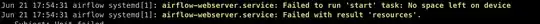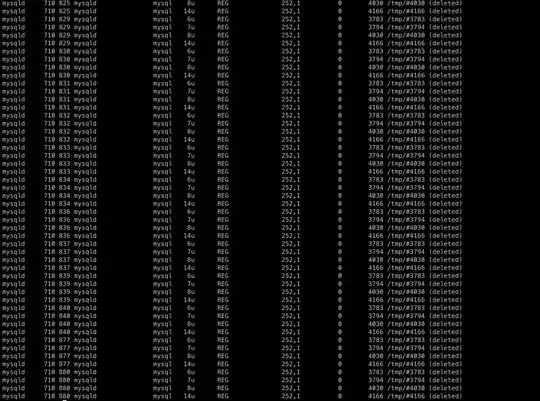MySQL version: mysql Ver 8.0.25-0ubuntu0.20.04.1 for Linux on x86_64 ((Ubuntu))
I have a server that hosts a MySQL database and Apache Airflow. It was working fine for a couple of months. For a couple of days, my services are constantly crashing.
I see that the error is due to insufficient Disk Space: These are the errors that I see when I try to run my Airflow Service.
This is happening even though I see there is disk space left:
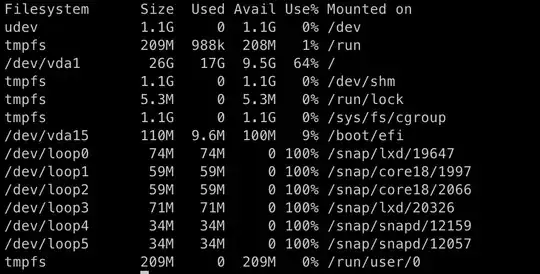
I figured out that this could be due to a MySQL bug, https://community.oracle.com/tech/developers/discussion/4267115/mysql-daemon-not-releasing-deleted-temp-file
But I have a newer version of MySQL installed so this should not happen.
Tried restarting the server a couple of times.
Tried killing the MySQL services manually, but it always goes back to the same state.
So I am not even able to get it fixed temporarily.
Not able to understand how to fix the error permanently, any help will be appreciated.