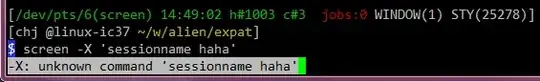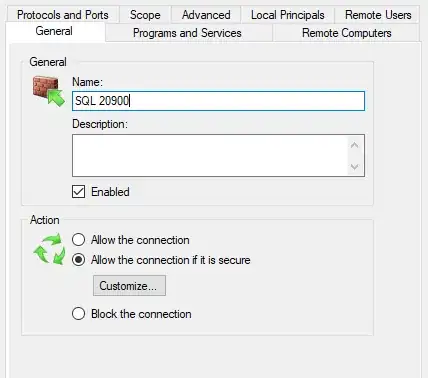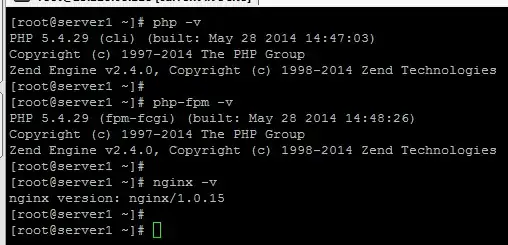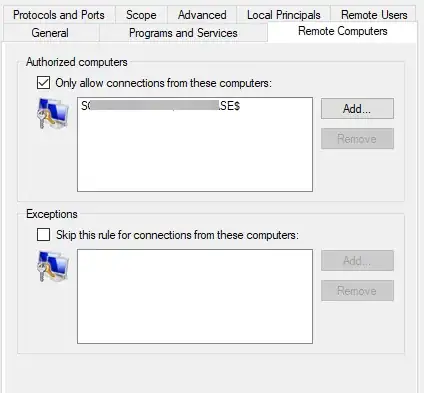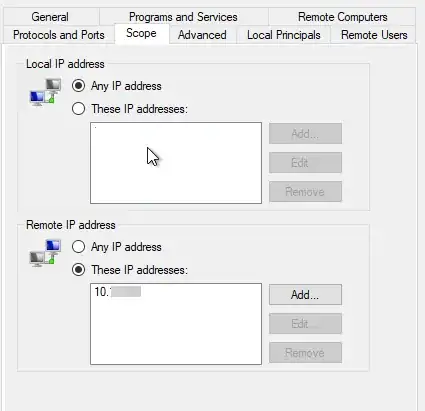I'm trying to configure my Win server firewall to only allow connections to SQL from our app server. I've even changed the port to a non-deafult. It works fine so that the app server can access it, but I can also access SQL from my own machine when I'm on the VPN.
What am I missing?
Here is my settings:
(first image were added with an edit)

But then from my personal machine, whose name and IP is not in the list, it get this: