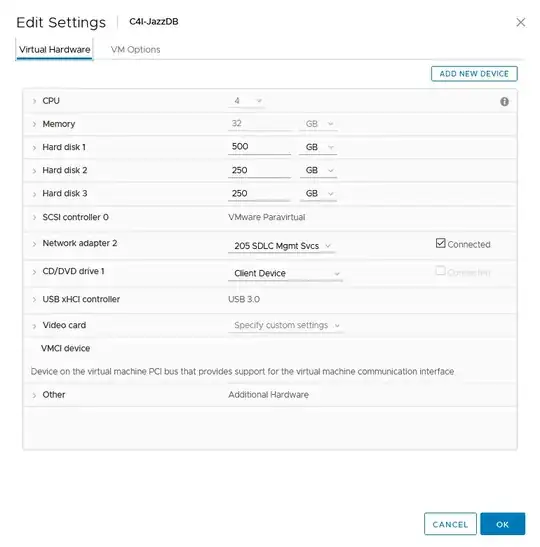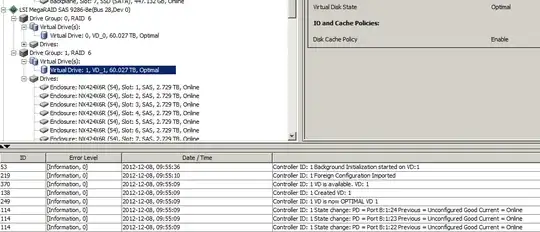As you can see in the screenshots, the VM has been assigned 250GB to a drive (Hard disk 2), but has been unallocated in disk management within the VM (Disk 1). Is it possible for me to remove that storage, or unassign it from the VM and add it back to our storage pool?
Asked
Active
Viewed 1,687 times
0
-
You can't shrink the virtual hard drive, but if you've created the volume in Windows but have not put any data on it then you can just remove the virtual hard drive and create a new, smaller one. If you haven't created the volume in Windows then you can just do the same. If you have created the volume in Windows and have put data on it then you'll need to back up the data before removing the virtual hard drive, then create a new, smaller one. – joeqwerty May 24 '21 at 18:07
-
Just to add, OP can create a thin provisioned VMDK attached to a VM and move data to it. The old VMDK can be removed afterwards. – Stuka Jun 06 '21 at 16:18
2 Answers
1
You can grow a virtual disk, but you can't (easily) shrink it; see documentation here: https://kb.vmware.com/s/article/1002019.
Your best bet is to create a new smaller disk, move existing data to it and delete the old one.
Massimo
- 70,200
- 57
- 200
- 323
0
Is it possible to remove storage that's been added to a VM, but is not yet allocated to a disk?
Yes, if it's not partitioned or formatted then yes Windows will just see it disappear.
Chopper3
- 101,299
- 9
- 108
- 239
-
vSphere will not allow me to decrease the amount allocated to each hard disk. When I go to Edit setttings on a VM, and attempt to decrease amount, vSphere tells me to "Enter Disk Capacity which is larger than its original capacity" – M.Clark May 24 '21 at 16:50
-
@chopper3 you can remove a whole virtual disk, but you can't (easily) shrink it; this one contains a partition. – Massimo May 24 '21 at 17:51