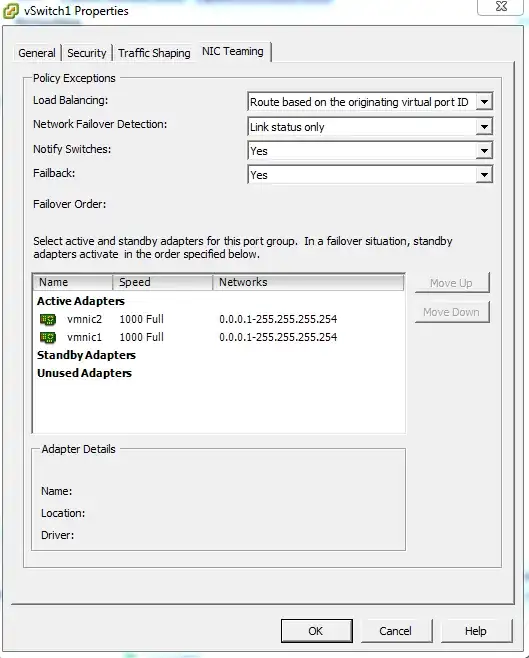I am trying to setup a proxy Freeradius server that forwards all requests to another Freeradius server.
For reference see the following picture:
The reason for this setup is I want users to be to onnect to the local LAN via VPN, but the local site is not accessible due to NAT implementet at the ISP.
I am however able to make a site2site VPN connection from local LAN to the VPN server, so I want users to be able to make a VPN connection to the local network via the public VPN server, provided they are a valid user on the local net.
I have a Freeradius server running on local LAN that validates users against a database - and that part is working fine.
Configuration VPN server side
As far as I understand the only thing I need to modify on the server is the file proxy.conf.
Assuming usernames logging onto the VPN is on the form users@example.com then I would only need to add the following entry to proxy.conf:
realm example.com {
type = radius
secret = VeryS3cretPassw0rd
authhost = local-radius.example.com:1812
accthost = local-radius.example.com:1813
nostrip
}
The nostrip entry is making sure that the proxied request does not remove the @-postfix from username.
I would also need to add the following to /etc/hosts:
# VPN Address of local-radius.example.com
192.168.100.2 local-radius.example.com
Configuration local radius server side
On the local radius server I need to update client.conf so any queries to the local radius server and originating from the VPN ip adress is permittet. Like for instance this entry:
client vpn-net {
# Allow requests originating from VPN subnet.
ipaddr = 192.168.100.0/24
secret = VeryS3cretPassw0rd
}
Running the following command on VPN server works as expected:
radtest -t mschap user@example.com SecretPassword local-radius.example.com:1812 0 VeryS3cretPassw0rd
I get the following response back:
Sent Access-Request Id 108 from 0.0.0.0:47466 to 192.168.100.2:1812 length 148
User-Name = "user@example.com"
MS-CHAP-Password = "SecretPassword "
NAS-IP-Address = 127.0.1.1
NAS-Port = 0
Message-Authenticator = 0x00
Cleartext-Password = "SecretPassword"
MS-CHAP-Challenge = ....
MS-CHAP-Response = ...
Received Access-Accept Id 108 from 192.168.100.2:1812 to 192.168.100.1:47466 length 84
MS-CHAP-MPPE-Keys = ...
MS-MPPE-Encryption-Policy = Encryption-Required
MS-MPPE-Encryption-Types = 4
However running the following command on the VPN server fails:
radtest -t mschap user@example.com SecretPassword localhost:18120 0 testing123
The output from the command is:
Sent Access-Request Id 104 from 0.0.0.0:39558 to 127.0.0.1:18120 length 148
User-Name = "user@example.com"
MS-CHAP-Password = "SecretPassword"
NAS-IP-Address = 127.0.1.1
NAS-Port = 0
Message-Authenticator = 0x00
Cleartext-Password = "SecretPassword"
MS-CHAP-Challenge = ...
MS-CHAP-Response = ...
Received Access-Reject Id 104 from 127.0.0.1:18120 to 127.0.0.1:39558 length 20
(0) -: Expected Access-Accept got Access-Reject
Running the command freeradius -X on VPN server gives among others this output:
(0) mschap: Found MS-CHAP attributes. Setting 'Auth-Type = mschap'
(0) [mschap] = ok
(0) suffix: Checking for suffix after "@"
(0) suffix: Looking up realm "example.com" for User-Name = "user@example.com"
(0) suffix: Found realm "example.com"
(0) suffix: Adding Realm = "example.com"
(0) suffix: Proxying request from user user@example.com to realm example.com
(0) suffix: Preparing to proxy authentication request to realm "example.com"
(0) [suffix] = updated
(0) ntdomain: Request already has destination realm set. Ignoring
(0) [ntdomain] = noop
(0) eap: No EAP-Message, not doing EAP
(0) [eap] = noop
(0) [files] = noop
(0) [expiration] = noop
(0) [logintime] = noop
(0) [pap] = noop
(0) } # authorize = updated
(0) There was no response configured: rejecting request
Monitoring freeradius on local net indicates that the server was never called, from the vpn server, so what am I missing?