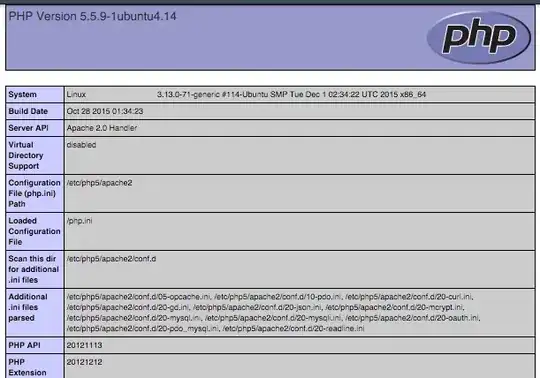I have a custom OVA built with Centos 7 and trying to convert it to qcow2.
I have extracted the files from the OVA and converted the vmdk to qcow2 with following command:
qemu-img convert -O qcow2 image.vmdk image.qcow2
After uploading the qcow2 image and creating the instance in openstack I am stuck with the following message after boot(shared screenshot)
I am missing something while creating qcow2, any suggestion on this issue.