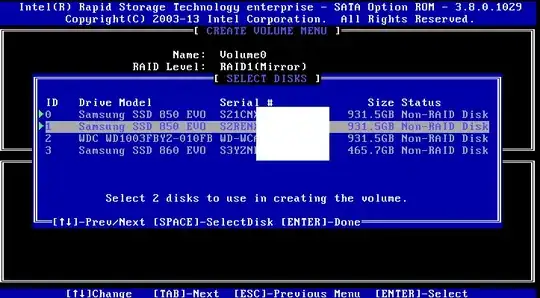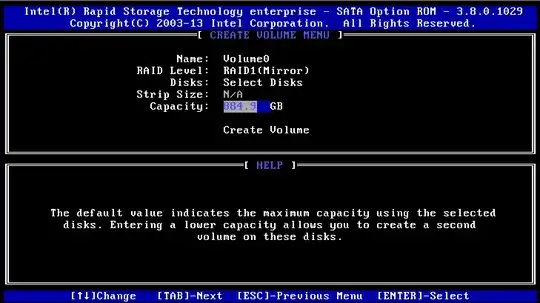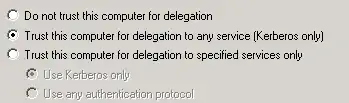Here the screenshots I think they explains everything
The disks are advertised as 1 TB and the real size of the disks are 931.5 GB
I have installed windows server without raid setup for experimentation. Both disks are fully working with no non-useable sectors and all 931 GB is available to use.
Edit I have found this link
I also see 95% array allocation after deleting raid and trying to compose again