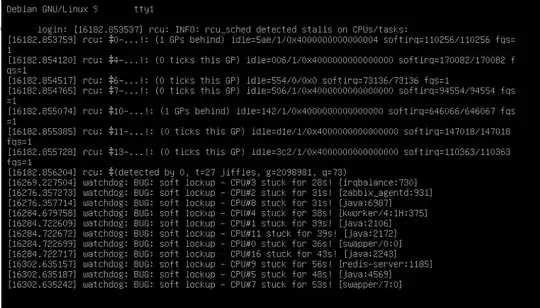Environment:
Hypervisor: VMware ESXi, 6.5.0, 4564106
Guest OS: Debian 9.5 | Kernel: 4.19.0-0.bpo.16-amd64
Guest resources: RAM: 40GB, CPU: 16 cores Intel(R) Xeon(R) CPU E5-2650 v4 @ 2.20GHz, Disk: VMware virtual disk on a LUN of HP SAN storage 2040 (iSCSI interface)
The VM is quite powerful in terms of resources. But, writing on the disk is unbelievably slow even on a virtual disk recently added and "resided on other LUNs". Other VMs on the same LUNs have no such problem and disk throughput is quite high and stable. This situation does not change when all applications are stopped or even when OS is switched to the single-user mode. Raw disk write is slow as well.
A sample write command:
$ dd if=/dev/zero of=./zz ibs=1048576 count=1000 conv=fdatasync
1000+0 records in
2048000+0 records out
1048576000 bytes (1.0 GB, 1000 MiB) copied, 596.236 s, 1.8 MB/s
The write throughput on another VM on the same host and on the same LUN is more than 100 MB/s.
Raw disk write if I'm not wrong about the command:
$ dd if=/dev/zero of=/dev/sdc ibs=1048576 count=1000 conv=fdatasync
1000+0 records in
2048000+0 records out
1048576000 bytes (1.0 GB, 1000 MiB) copied, 121.548 s, 8.6 MB/s
Some kernel errors are shown on VM console as below:
The VM is often slow with simple commands and we have occasional strange problems with response time of our applications.
Thank you.