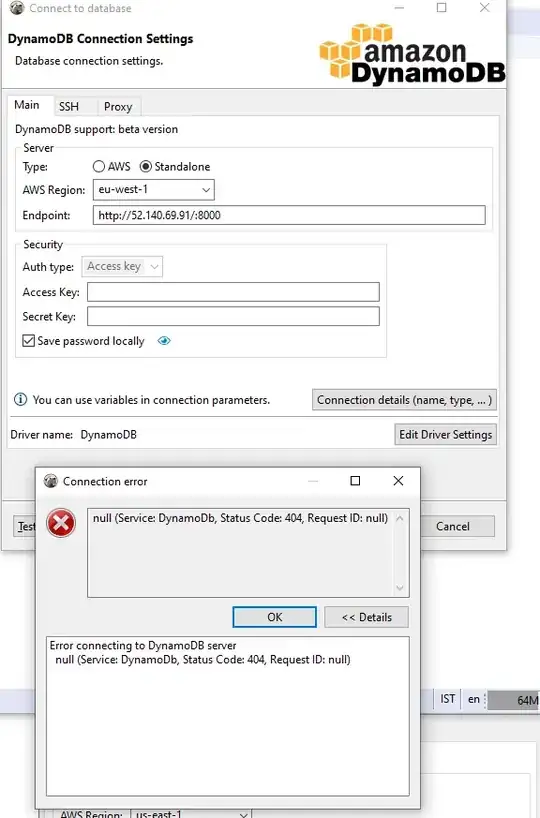I am running a DynamoDB as docker container on a linux virtual machine.
The url for DnyamoDB docker image: link
But in the description, no where they mentioned about access key and private key.
If it is aws hosted, we can get that from our account console.
But, how to get create them for local hosted one?
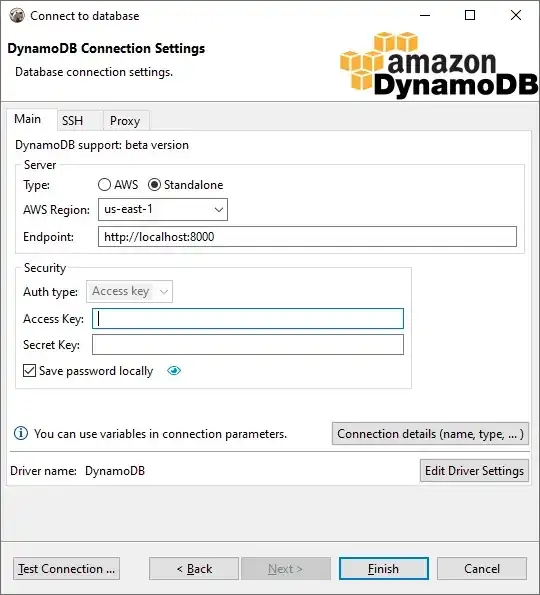
I tried connecting with DBeaver and got above settings windows. Where it is asking for access and secret key. None of the videos in youtube also I found are explaining about this.
But this is a roadblock to connect to the container. Please suggest.
Tried other options, but didn't work.