I have Dell PowerEdge R710 with PERC 6i and I am trying to install HP 512 HB SSD in RAID 0 and for some reason, it is constantly blinking flashing amber instead of green. I am running Hyper-V on Windows server 2016. Drive shows up fine and seems to be working. SSD is a brand new SSD.
I am also running other raid configurations on same server (one is raid 0 with two 1tb 3.5" SATA and the other one is RAID 1 with 500GB SAS hard drives)
Can someone please assist me in figuring out what an issue might be. Does my server really support SATA SSDs?
Here are my Raid Configurations for SSD
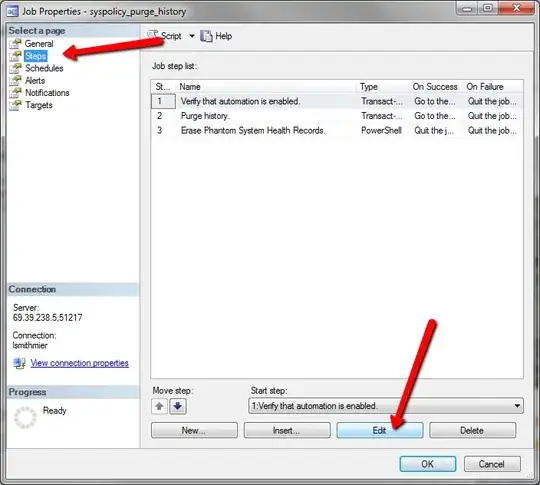
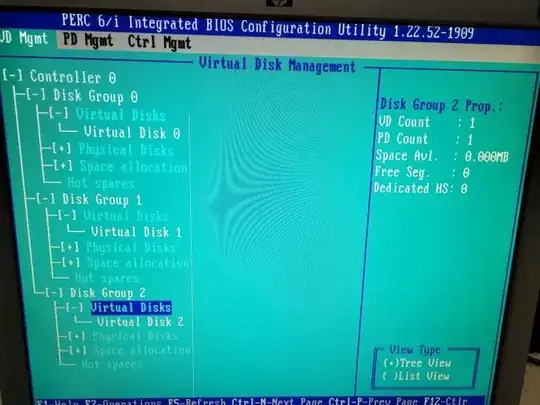
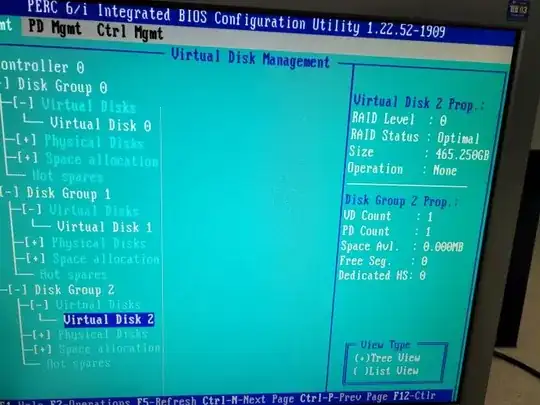

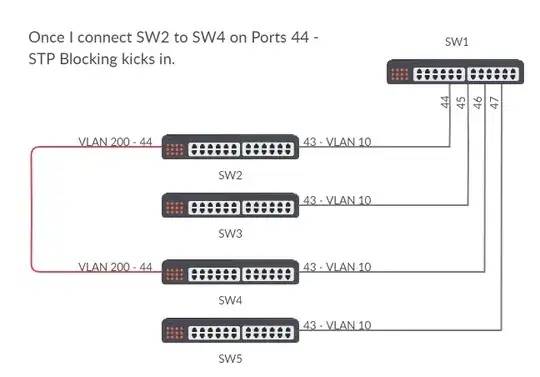
My bios also seems to be updated as seen below:
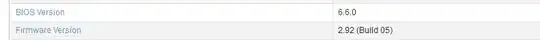
Here is the error I see on LCD screen
E1810 Hard drive 4 fault. Review & clear SEL
Thanks