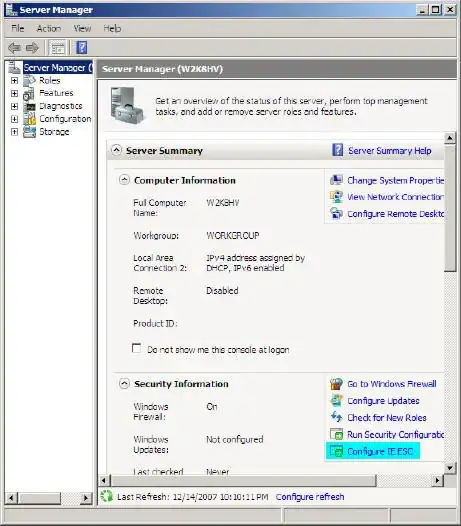I'm developing an app (Python) which uses face recognition and OpenCV libraries. I can see even after the app finished processing one of the cores keeps running full on for another 10 mins or so.
Python has built-in garbage collection to keep up with unused variables and to wipe them out to free memory.
Are there any extra steps I may need to do ? I can't have this in production.
below I'm sharing CPU consumption as well as overview of process manager which isn't revealing any outstanding heavy processes.
Thank you.