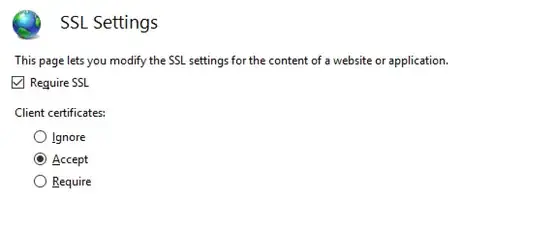I can connect to my site via http but not via https.
In FireFox I get:
Secure Connection Failed. An error occurred during a connection to www.example.com. PR_CONNECT_RESET_ERROR
In Chrome I getL
This site can’t be reachedThe connection was reset.
Strange thing is that this Let's Encrypt certificate used to work (I'm trying to figure out what I changed that could've impacted this):
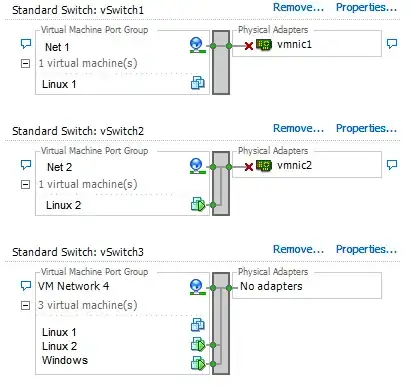
Bindings in IIS are set to use the correct certificate:
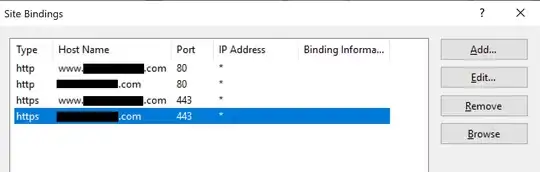
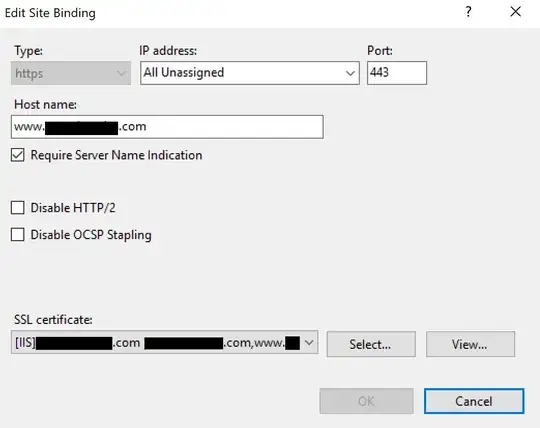
Registry keys (I've also set DisabledByDefault=1 for TLS 1.1):
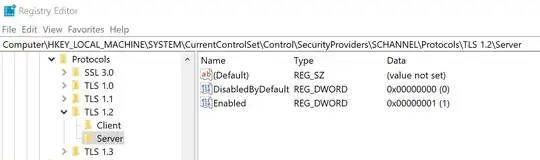
netsh http show sslcert output:
Hostname:port : www.example.com:443
Certificate Hash : cdd3c28a460bdf024930a5e1a7fcc799fb9ea72e
Application ID : {4dc3e182-e14b-4a21-b022-59fc669b0914}
Certificate Store Name : WebHosting
Verify Client Certificate Revocation : Enabled
Verify Revocation Using Cached Client Certificate Only : Disabled
Usage Check : Enabled
Revocation Freshness Time : 0
URL Retrieval Timeout : 0
Ctl Identifier : (null)
Ctl Store Name : (null)
DS Mapper Usage : Disabled
Negotiate Client Certificate : Disabled
Reject Connections : Disabled
Disable HTTP2 : Not Set
Disable QUIC : Not Set
Disable TLS1.2 : Not Set
Disable TLS1.3 : Not Set
Disable OCSP Stapling : Not Set
Disable Legacy TLS Versions : Not Set
Hostname:port : example.com:443
Certificate Hash : cdd3c28a460bdf024930a5e1a7fcc799fb9ea72e
Application ID : {4dc3e182-e14b-4a21-b022-59fc669b0914}
Certificate Store Name : WebHosting
Verify Client Certificate Revocation : Enabled
Verify Revocation Using Cached Client Certificate Only : Disabled
Usage Check : Enabled
Revocation Freshness Time : 0
URL Retrieval Timeout : 0
Ctl Identifier : (null)
Ctl Store Name : (null)
DS Mapper Usage : Disabled
Negotiate Client Certificate : Disabled
Reject Connections : Disabled
Disable HTTP2 : Not Set
Disable QUIC : Not Set
Disable TLS1.2 : Not Set
Disable TLS1.3 : Not Set
Disable OCSP Stapling : Not Set
Disable Legacy TLS Versions : Not Set
Not sure if relevant, but when I test my site via SSL Labs I get an A+.
I already looked here: Installed SSL for domain, now getting connection reset error