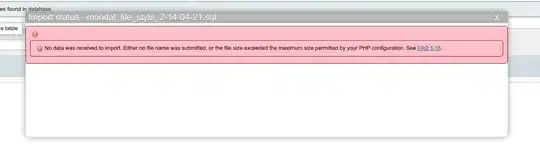I am getting following error while uploading file to phpmyadmin:
No data was received to import. Either no file name was submitted, or the file size exceeded the maximum size permitted by your PHP configuration. See
I am using nginx as web server.
I have added following config in the nginx config file:
in /etc/nginx/nginx.conf
http {
#default configs
sendfile on;
tcp_nopush on;
tcp_nodelay on;
keepalive_timeout 65;
types_hash_max_size 2048;
#default configs
#i have added following
client_max_body_size 100M;
}
Here is my site config file
server {
listen 80;
listen [::]:80;
index index.html index.php;
server_name phpmy.xyz.com;
root /usr/share/phpmyadmin;
# i have added following
client_max_body_size 500M;
location / {
try_files $uri $uri/ =404;
}
location ~ \.php$ {
include snippets/fastcgi-php.conf;
fastcgi_pass unix:/var/run/php/php7.4-fpm.sock;
}
location ~ /\.ht {
deny all;
}
}
here is my php ini config /etc/php/7.4/cli/php.ini:
max_execution_time = 3000
max_input_time = 600
max_input_vars = 100000
memory_limit = 100M
file_uploads = On
upload_max_filesize = 200M
max_file_uploads = 20
post_max_size = 200M
PHP version: 7.4.3
can anyone know what am i missing?